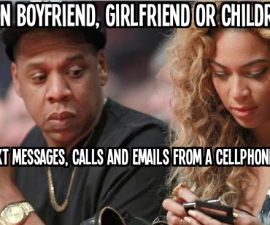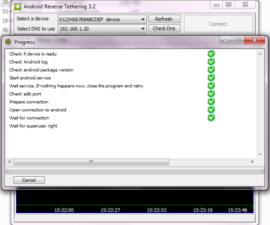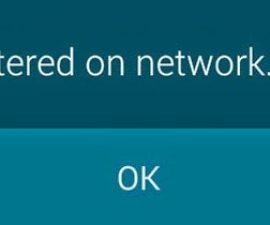Tau Android M tsim tawm saib ua ntej saum ib tug Nexus 5, 6, 9 Thiab Neeg uas ua ntawv
Android M tau qhia rau lub ntiaj teb los ntawm Google ntawm tus tsim tawm I / O 2015. Qhov kev hloov tshiab no ntawm Android yuav dhau los muaj qee qhov kev hloov pauv tab sis tsis yog qhov kev hloov ntau rau UI. Nws zoo li Android M yuav yog txhua yam yuav hais txog kev txhim kho system.
Cov tuam txhab ntaus ntawv yuav yoog Android M rau lawv cov flagships kawg thiab rau qee yam ntawm lawv cov laus dua li. Google yuav yog ib tus thawj los ua lub luag haujlwm no rau lawv cov khoom siv, tab sis lawv kuj tau tam sim no yuav ib qho kev tsim tawm saib ua ntej ntawm Android M.
Cov tsim tawm saib ua ntej cov duab ntawm Android M tus tsim tawm twb muaj rau lub Nexus 5/6/9 thiab Nexus Player. Yog tias koj yog Android tus neeg txhawb siab thiab koj tsis tuaj yeem tos qhov ua tiav ntawm Android M, koj tuaj yeem nyem cov kev tsim tawm ua ntej thiab tau txais ib qho saj tam sim no. Hauv phau ntawv qhia no, peb yuav los qhia koj yuav ua li cas koj tuaj yeem nruab Android M tus tsim tawm saib ua ntej ntawm Nexus 5/6/9 thiab Nexus player.
Npaj koj ntaus ntawv:
- Qhov no daim ntawv qhia no tsuas yog siv rau cov kev ib tug Google Nexus 5, ib tug Nexus 6, ib tug Nexus 9 los yog ib tug Nexus neeg uas ua ntawv. Tsis txhob siv no nrog lwm yam ntaus ntawv, koj yuav tau cib koj ntaus ntawv.
- Koj yuav tsum them koj tus xov tooj roj teeb rau ntawm tsawg kawg yog tshaj 50 feem pua, qhov no yuav tsis txhob koj ntaus ntawv khiav tawm ntawm lub hwj chim ua ntej flashing yog los ntawm.
- Pab kom koj ntaus USB debugging hom. Ua li ntawd los ntawm mus rau Chaw thiab tapping Tus Tsim Tus Naj Npawb xya zaus. Qhov no yuav ua rau cov kev xaiv tsim tawm. Rov qab mus rau Chaw thiab los ntawm muaj qhib Txoj Kev Tsim Cov Kev Xaiv> Pab kom USB debugging.
- Rov qab txog tag nrho koj cov tseem ceeb cov ntsiab lus xws li koj hu cav, ntawv nyeem lus, thiab hu.
- Luam tag nrho koj ib qho tseem ceeb xov xwm rau cov ntsiab lus mus rau ib tug PC.
- Download tau lub tseeb Google USB cov neeg tsav tshebCov. Nruab nws los ntawm unzipping cov ntaub ntawv thiab txuas koj lub xov tooj rau lub PC. Txoj nyem nyem lub Computer lossis Lub PC no. Tom qab ntawd nyem tswj> Tus Thawj Tswj Ntaus Ntawv. Pom koj lub cuab yeej yog li nyem rau ntawm Cov Neeg Tsav Tsheb Hloov Tshiab. Xauj Kuv Lub Computer thiab nrhiav Tsav Software. Nrhiav thiab tom qab ntawd xaiv Google USB daim nplaub tshev uas koj rub tawm thiab rub tawm. Xaiv nruab tam sim no. Thaum lub installation tiav lawm, koj lub cuab yeej tam sim no yuav raug qhia ua Android Composite ADB Interface.
- Download tau thiab ces nruab Tsawg heev Android ADB thiab fastboot tsav tsheb rau koj lub PC.
download:
Xaiv uas duab cov ntaub ntawv koj download tau raws li koj ntaus ntawv yog.
- Android M tsim tawm saib ua ntej Rau Google Nexus 5
- Android M tsim tawm saib ua ntej Rau Google Nexus 6
- Android M tsim tawm saib ua ntej Rau Google Nexus 9
- Android M tsim tawm saib ua ntej Rau Google Nexus neeg uas ua ntawv
Extract ntawv rub tawm kom tau cov ntaub ntawv hauv qab no:
- IMG
- IMG
- IMG
- IMG
- IMG
- IMG
- IMG
- IMG (xwb nyob rau hauv Nexus 9 ntaub ntawv)
Nruab Hauv M Qhov Tsim Tawm Ua Ntej:
- img cov ntaub ntawv los ntawm rho tawm nplaub tshev rau tsawg kawg ntawm ADB thiab Fastboot Folder hauv C> Program Files> Tsawg tsawg ADB & Fastboot nplaub tshev.
- Txuas lub Nexus ntaus ntawv mus rau PC.
- Cov. Yuav muaj qhov shortcut ntawm lub desktop los yog Minimal ADB thiab Fastboot nplaub tshev hauv cov program files ntawm koj lub Windows drive, siv lawv los qhib Minimal ADB thiab Fastboot.exe file
- Xyuas koj ntaus kev twb kev txuas nrog lub PC los ntawm xa cov nram qab no hais kom ua:
ADB pab kiag li lawm
- Koj yuav tsum mus ntsib ib daim ntawv teev daim ntawv pab kiag li lawm raws li los ntawm ib tug code.
- Tom qab saib meej txog cov kev twb kev txuas, muab cov hauv qab no hais kom ua
ADB reboot-bootloader
- Tus ntaus ntawv yuav tsum tam sim no reboot rau hauv bootloader hom. Thaum nws yog booted li, nkag mus rau hauv qab no commands nyob rau hauv cov nram no txiav txim:
- fastboot flash bootloader bootloader.img
- fastboot flash xov tooj cua radio.img
- Rov qab mus rau bootloader hom xa cov nram qab no hais kom ua.
fastboot reboot-bootloader
- Nyem lub seem cov ntaub ntawv los ntawm muab cov nram qab no commands ib tug los ntawm ib tug.
- fastboot flash rov qab recovery.img
- fastboot flash khau raj boot.img
- fastboot flash system system.img
- fastboot flash cache cache.img
- fastboot flash userdata usersata.img
- fastboot flash vendor vendor.img (Tsuas yog Nexus 9 neeg siv yuav muab qhov no hais kom ua.)
- Thaum cov tau flashed, reboot koj ntaus ntawv nrog rau cov nram qab no hais kom ua:
fastboot reboot.
- Tom qab cov lus txib kawg no, lub ntaus ntawv yuav tsum tam sim no khau raj rau hauv kev tsim tshiab Android M tsim tawm saib ua ntej.
Koj puas muaj Android M tsim tawm saib ua ntej nyob rau hauv koj Nexus ntaus ntawv?
Qhia koj kev nyob rau hauv cov lus lub thawv hauv qab no.
JR
[embedyt] https://www.youtube.com/watch?v=W58sNhDzGbM[/embedyt]