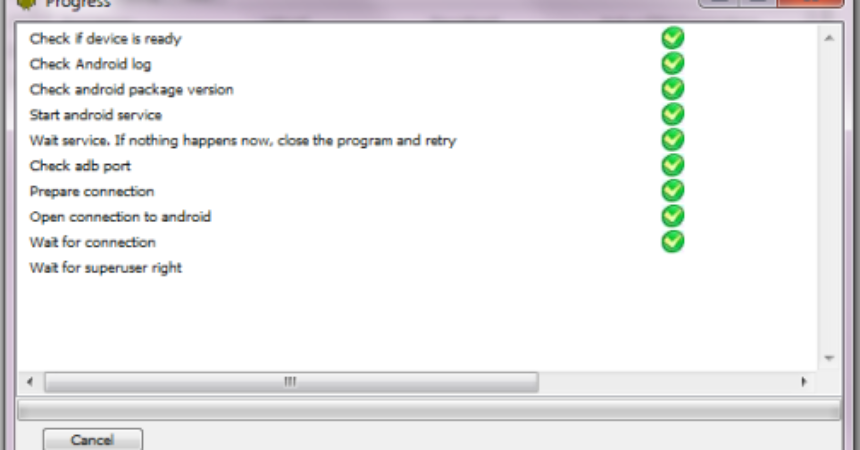Siv PC Internet Kev Txuas
Yav tag los, tib neeg nkag tau hauv internet nrog kev siv cov ntaub ntawv txawb kev sib txuas lus. Tab sis nws muaj cov kev pab zoo dua hauv internet uas tseem pheej yig dua li cov ntaub ntawv txawb.
Thaum cov kev sib txuas ntawm txawb xov tooj yuav qeeb tshaj qhov sib txuas hauv internet, sib koom qhov kev sib txuas yuav pom tau tias. Qhov kev qhia no yuav coj koj mus rau cov kauj ruam ntawm kev sib txuas lus nrog kev siv cov txheej txheem "Reverse Tethering". Nws tsis xav tau Wi-nkaus lossis 3G. Txawm li cas los xij, koj yuav tsum tau cag koj lub cuab yeej.
Pre-requisites
- Rooted ntaus ntawv
- Windows OS nrog internet kev twb kev txuas
Yuav Tsum Ua
- Pab kom USB debugging
- Tus tsav tsheb tau tsav dua
- Lov tes taw cov ntawv ceeb toom SuperSU
Siv PC hauv Internet
- Download tau hauv Rov qab Tethering hauv internet.
- Siv USB cable, txuas koj ntaus ntawv mus rau koj lub computer.
- Tshem cov ntaub ntawv downloaded thiab khiav "AndroidTool.exe".
- Koj ntaus ntawv yuav raug kuaj xyuas. Yog tsis yog, cia li ua kom tshiab.
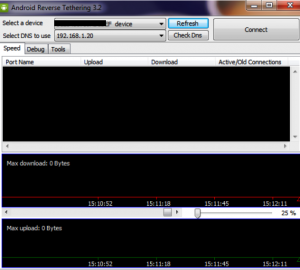
- Txuas cov khoom siv los xaiv cov cuab yeej thiab txhaj khawm txuas. Cov ntaub ntawv yuav tsum tau tseem yuav tsum downloaded instantly.

- Grant tso cai rau Superuser thov rau "USB Tunnel".
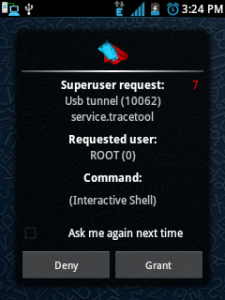
- Koj tau tam sim no pib browsing thiab qhib apps thaum kev twb kev txuas yog tsim tau zoo.
- Koj tuaj yeem saib xyuas cov ntaub ntawv uas siv ntawm qhov screen.

Troubleshooting
Apps feem ntau ua haujlwm zoo txawm tias tsis muaj kev twb kev txuas. Tab sis yog tias muaj teeb meem txog kev sib txuas, ua raws li cov kauj ruam no.
- Reboot lub ntaus ntawv
- Kaw thiab Updated 10/22/07/07 / f.Triplett hauv Rov Tethering cuab tam.
- Koj version tej zaum yuav tsis tau tshaj li ces koj yuav tsum download tau lub 3.2 version.
Li cas txog koj kev paub thiab cov lus nug.
Muab lawv nyob rau hauv cov nqe lus hauv qab no.
EP
[embedyt] https://www.youtube.com/watch?v=lR03wSUUCFAc[/embedyt]