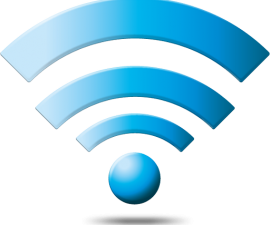Hard pib dua Nyob Ib Samsung Galaxy S5
Samsung lub Galaxy S5 muaj nrog Qualcomm MSM8974AC Snapdragon 801 chipset uas, nrog rau nws Quad-core 2.5 GHz Krait 400 processor, ua rau nws yog ib qho ntawm cov kev ceev thiab zoo tshaj plaws kev ua haujlwm tam sim no muaj.
Yog tias koj twb muaj koj lub cuab yeej rau ib ntus, tom qab ntawd koj tuaj yeem pom tias - dhau sijhawm, nws tau txais qeeb qeeb. Qhov yooj yim txoj kev los txhim kho nws cov kev ua tau zoo nyob rau hauv cov ntaub ntawv no yog ua kom tau Hard Reset, thiab hauv cov cuab yeej no, peb yuav qhia koj li cas.
Yuav ua li cas Hard Pib dua Samsung Galaxy S5 Guide:
Nco ntsoov: Ua ntej ua tau zoo ib tug Hard pib dua, nws yog qhov zoo tshaj yog tias koj tau phwj tej ntaub ntawv tseem ceeb.
- Tig lub Samsung Galaxy S5 tua thiab tom qab ntawd tshem nws lub roj teeb.
- Muab cov roj teeb rov qab nyob rau hauv.
- Nias thiab tuav lub ntim nce, tsev thiab fais fab nyees khawm ib txhij.
- Thaum koj xav tias lub tshee tshee, tso lub pob nyem hluav taws xob tab sis txuas ntxiv mus nias lub tsev thiab ntim ntim khawm.
- Koj yuav tsum tam sim no pom koj tus kheej hauv Android system rov qab.
- Txhawm rau taw hauv Android system rov qab, koj siv koj lub ntim hauv qab khawm. Txhawm rau xaiv, koj nias lub hwj huam khawm.
- Xaiv so cov ntaub ntawv / Hoobkas pib dua.
- Mus lawm thiab xaiv “yog rho tawm txhua tus neeg siv cov ntaub ntawv“.
- Thaum cov txheej txheem tiav, reboot koj ntaus ntawv.
Koj puas tau ua ib tug Hard pib dua nyob rau hauv koj Samsung Galaxy S5?
Qhia koj kev nyob rau hauv cov lus lub thawv hauv qab no.
JR
[embedyt] https://www.youtube.com/watch?v=EIGst3ed0fc[/embedyt]