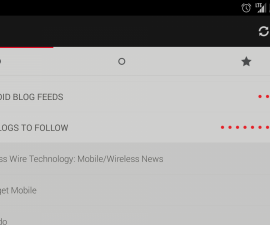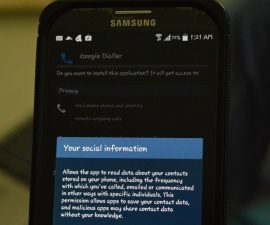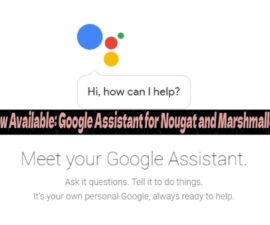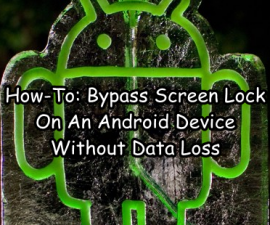Daim Ntawv Qhia Txog Kev Siv Android Ua Raws Li Wi-Fi Extender
Koj yuav siv tau koj ntaus ntawv hauv raws li Wi-Fi router nrog no tethering ua kom yuam kev.
Wi-Fi Pib ntsais koj teeb uas yog tawm ntawm ncav cuag yuav ua tau frustrating. Thaum no mas, zoo li koj Wi-Fi Pib ntsais koj teeb tsis mus kom deb li deb raws li koj xav, koj yuav tau siv koj ntaus ntawv hauv mus cuag cov Pib ntsais koj teeb. Tus ntaus ntawv picks lub teeb liab thiab repeats nws kom lwm tus pab kiag li lawm yuav txuas rau nws.
Qhov no yuav, tiam sis, yuav tsum tau koj hauv paus koj ntaus ntawv. Tab sis muaj ib co kev xaiv uas koj yuav siv yog hais tias koj ntaus ntawv yog tsis rooted. Ib tug ntawm cov kev xaiv yog tus txheej txheem uas hu tethering. Nws yuav siv koj lub xov tooj los yog ntsiav tshuaj raws li ib tug portable hotspot. Tej zaum koj kuj tether nrog kev siv ntawm ib USB Cable. Tethering, txawm li cas los, tej zaum yuav kom koj them nrog ib tug nqi.
Nyob rau hauv no nyeem tab sis, koj yuav kawm tau tricks yuav ua li cas siv koj ntaus ntawv raws li Wi-Fi extender.

-
Download tau fqrouter2
fqrouter2 yog ib qho app uas yuav pab hloov koj ntaus ntawv rau hauv ib tug extender. Koj yuav nrhiav tau no app los ntawm Google ua si cia. Sai li sai tau raws li koj tso lub app, tej zaum nws yuav yog los kuj tsis kom koj yuav tsum hloov mus rau qhov tseeb version. Yog hais tias yog li ntawd, cia li ua raws li cov lus qhia.
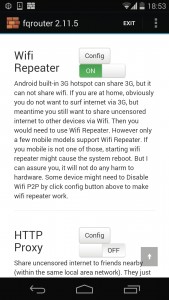
-
Pab kom Wi-Fi Repeater
Tig rau koj Wi-nkaus thiab tau kev cob cog rua. Tua tawm lub fqrouter2 app thiab mus rau lub Wi-Fi repeater kev xaiv. Coj mus rhaub rau cov tawm slider tig nws on. Koj yuav paub tias nws yog nyob rau hauv thaum lub slider puv ntsuab. Lub Wi-Fi lub teeb liab yog tam sim no rov los ntawm koj lub ntaus ntawv.
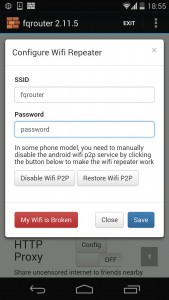
-
Customize Lub teeb liab
Koj muaj peev xwm hloov lub teeb liab rov los mus rau lub configuration khawm. Sau ib tug lub npe rau cov uas teeb liab thiab ua ib tug tshiab lo lus zais. Txuag lawv thiab koj nyob nraum tam sim no npaj txhij mus pib siv nws.
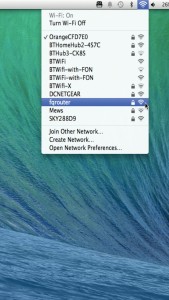
-
Soj ntsuam Lub teeb liab
Koj muaj peev xwm ntsuam xyuas cov teeb liab los ntawm kev siv lwm ntaus ntawv. Nrhiav lub teeb liab uas siv ntaus ntawv. Thaum koj tau pom lub teeb liab, txuas mus rau nws thiab xyuas tus txheej xwm ntawm lub internet.

-
Wi-Fi hotspots
Koj kuj tseem tuaj yeem siv Wi-Fi hotspot yog tias koj lub cuab yeej tsis muaj hauv paus. Nws tseem tuaj yeem tso cai rau koj qhia qhov kev sib txuas. Qhib Wi-nkaus ntawm lub cuab yeej, mus rau nws chaw. Coj mus rhaub rau Ntau thiab mus rau Tethering & Portable Hotspot. Coj mus rhaub rau nws thiab pib khi.
- Customize Portable Hotspot
Koj yuav tau hloov koj portable hotspot chaw los mus rau lub Teem Wi-Fi hotspot. Muab ib lub npe tshiab rau nws thiab tsim tau ib lo lus zais. Tej zaum koj kuj xav mus xyuas koj daim nyias ev txoj cai saib yog hais tias tej zaum nws yuav ua rau koj ntxiv nqi.
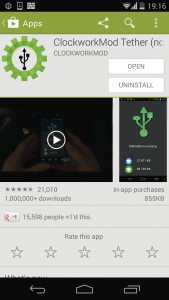
-
Tethering Nrog USB
Koj kuj siv tau ib tug USB Cable rau tether koj ntaus ntawv hauv. Koj muaj peev xwm download tau thiab nruab ib lub app ClockworkMod tether los ntawm cov kev ua si khw. Qhov no app unzips lub tether software ntawm koj lub computer nrog kev pab los ntawm qhov cov kev mus uas muaj npe nyob rau hauv lub app.
-
Txuas Cov Ntaus
Nrog rau kev siv ntawm ib tug USB Cable, txuas koj ntaus ntawv mus rau lub computer. Xyuas kom tseeb tias koj muaj ib tug kev twb kev txuas los ntawm Wi-nkaus los yog cov ntaub ntawv kev twb kev txuas. Tua tawm lub tether software nyob rau hauv lub computer thiab tso cai rau tus tso cai tej zaum nws yuav yuav tsum tau los ntawm koj.

-
pib Tethering
Pib lub tethering ib zaug qhov kev pab cuam yog loaded. Koj yuav tsum tau ceeb toom tias koj yuav nkag tau rau hauv internet thaum ib tug cov lus nyeem raws li "tether tau kev cob cog rua" zoo nkaus li. Tethering yuav ua tau siv rau 14 hnub unlimited. Cov kev twb kev txuas yuav ces yuav txwv kom 20 MB ib hnub tom qab lub 14 hnub.
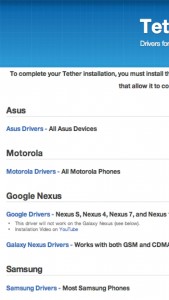
-
troubleshoot
Rau lub qhov rais neeg siv, tus tsav tsheb rau lub smartphone yuav tsum tau ntsia xub ua ntej koj yuav txuas mus rau lub PC. Koj yuav nrhiav tau cov neeg tsav tsheb nyob rau hauv www.clockworkmod.com/tether/drivers. Kom sai ceev kev twb kev txuas nrog tether, kom paub tseeb tias muaj tsis muaj lwm yam pab kiag li lawm kev cob cog rua rau lub USB ports ntawm koj lub PC.
Qhia rau peb paub koj cov lus nug thiab koj txoj kev. Cia ib saib hauv qab no.
EP
[embedyt] https://www.youtube.com/watch?v=5MRQRQqwqas[/embedyt]