Yuav ua li cas: Update Mus Android 4.4 Kit-Kat Raws li ROMs Lub HTC One (M7) (T-Mobile, khiav Thiab International Versions)
Google tso tawm Android 4.4 Kit-Kat nrog lawv cov Nexus 5. Tam sim no, yog tias koj tsis muaj Nexus 5 thiab koj xav kom tau saj ntawm KitKat, koj yuav tsum tau nruab ib lub ROM raws li Android 4.4 ntawm koj lub cuab yeej.
Hauv no ncej, tau mus qhia koj yuav ua li cas rau nruab ib qho Android 4.4 KitKat raws ROM ntawm HTC One (M7). Qhov ROM no yuav ua haujlwm nrog T-Mobile, Sprint thiab thoob ntiaj teb ntawm HTC One (M7)
Npaj koj ntaus ntawv
- Qhov no daim ntawv qhia yuav tsuas ua hauj lwm nrog ib tug HTC One (M7) thiab nws yuav tsum yog ib tug T-Mobile, khiav los yog International version.
- Koj ntaus ntawv yuav tsum tau rooted.
- Koj yuav tsum muaj tseeb TWRP los yog CWM rov qab ntsia koj lub ntaus ntawv.
- Them cov roj teeb rau ib ncig ntawm 60-80 feem pua.
- Pab kom USB debugging hom rau koj ntaus ntawv.
- Rov qab mus ib qho tseem ceeb mob, SMS lus thiab hu cav.
Faj seeb: Cov hau kev uas xav tau los nyem kev cai rov qab, roms thiab kom muaj hauv paus koj lub xov tooj tuaj yeem ua rau bricking koj lub cuab yeej. Rooting koj lub cuab yeej yuav kuj ua rau tsis lees paub kev tiv thaiv thiab nws yuav tsis tsim nyog rau cov kev pabcuam ntaus ntawv dawb los ntawm cov tuam txhab lossis cov chaw muab kev pabcuam. Ua lub luag haujlwm thiab khaws cia cov no hauv siab ua ntej koj txiav txim siab ua koj tus kheej lub luag haujlwm. Yog tias qhov xwm txheej tsis zoo, peb lossis lub chaw tsim khoom lag luam yuav tsum tsis txhob saib xyuas lub luag haujlwm.
Yuav Ua Li Cas Nruab Android 4.4 Khoom-Kat ntawm HTC One
- Download tau qhov kev tsim nyog hauv 4.4 ROM rau koj ntaus ntawv los ntawm qhov cov kev mus nram qab no:
- HTC One International (GSM / LTE):
- CM 11 Beta 7: M7ul_signed_111713_171951.Zip
- FTL CM11 Unofficial: FTL_CM11_HTC_ONE_UL_11-9-13.Zip (Kuaj)
- TripNDroid TripKat CM-M7: Tripndroid_tripkat_m7-Ota-Eng.Noeri_003.Zip (Kuaj)
- Sprint HTC ib:
- CM 11 Beta: Cm-11-20131113-UNOFFICIAL-M7spr.Zip
- Verizon HTC One: CyanogenMod 11 Tsis raug cai:
- CyanogenMod 11 Unofficial: Cm-11-20131115-UNOFFICIAL-M7vzw.Zip
- Download tau Gapps nrog ART yug: gapps-kk-20131110-artcompatible.zip
- Download tau qhov tseeb SuperUser: UPDATE-SuperSU-v1.69.zip
- Tom qab daus cov ntaub ntawv rau koj lub PC, txuas koj ntaus ntawv mus rau koj lub PC.
- Luam thiab paste rau downloaded ntaub ntawv mus rau lub hauv paus ntawm koj ntaus ntawv daim card SD.
- Disconnect koj lub ntaus ntawv los ntawm lub PC thiab ces tig nws tawm.
Rau cov neeg uas CWM rov qab:
- Tig koj lub xov tooj tua thiab ces khau raj nws mus rau hauv Bootloader / fastboot hom.
- Nias thiab tuav lub ntim thiab hwj chim nyees khawm kom txog rau thaum ntawv nyeem zoo nkaus li nyob rau hauv kev tshuaj ntsuam.
- Mus rau hom rov qab.

- Xaiv So Cache

- Mus rau nam thiab los yeej muaj xaiv Delvik So Cache.
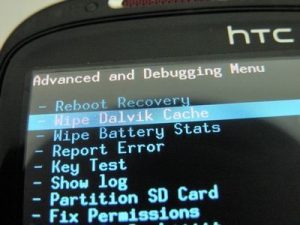
- Xaiv So ntaub ntawv / Hoobkas pib dua

- Xaiv nruab zauv teb ntawm SD daim card. Koj yuav tsum mus ntsib lwm qhov rais qhib nyob rau hauv pem hauv ntej ntawm koj
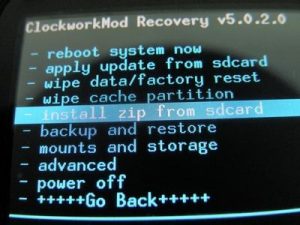
- Xaiv lub xaiv zauv teb ntawm SD card xaiv

- Xaiv lub hauv 4.4 zip ntaub ntawv uas koj downloaded thiab paub meej tias koj xav tau rau nruab nws nyob rau hauv lub tom ntej no screen.
- Rov no rau ob lub Google Apps thiab Super Su cov ntaub ntawv.
- Thaum uas tag nrho peb cov ntaub ntawv tau raug ntsia.
- Mus rau '++++++++ Rov qab' mus rov qab mus rau lub yav dhau los screen.

Rau TWRP neeg siv
- Coj mus rhaub cov so khawm ces xaiv system, cov ntaub ntawv thiab cache.
- So kabke slider.
- Rov qab mus rau cov zaub mov tseem ceeb thiab coj mus rhaub rau lub nruab khawm.
- Nrhiav cov ROM ntaub ntawv uas koj downloaded. So slider rau nruab.
- Ua tib yam li tshaj plaws rau Google Apps thiab Super Su.
- Thaum uas tag nrho peb muaj lawm ntsia, coj mus rhaub rau reboot thiab ces system.
Troubleshooting: Bootloop yuam kev
Yog hais tias, tom qab koj muaj ntsia lub yuav tsum tau apps thiab rebooting, koj yuav tsis tau txais ntawv lub HTC Logo screen tom qab ib pliag, yam nram qab no:
- Tshawb xyuas tias USB debugging hom yog qhib. Mus rau Chaw> Tus Tsim Kev Xaiv thiab zuam USB debugging yog tias tsis ua haujlwm.
- Xyuas kom fastboot / ADB tau teeb nyob rau hauv koj lub PC.
- Extract tus Android 4.4 zip ua ntaub ntawv thov. Nyob rau hauv ob lub Kernal nplaub tshev los sis lub Main nplaub tshev, koj yuav nrhiav tau ib cov ntaub ntawv npe hu boot.img.

- Luam thiab paste rau cov ntaub ntawv muaj npe boot.img rau fastboot nplaub tshev
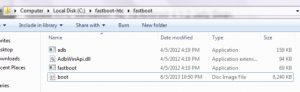
- Tig lub xov tooj tua thiab qhib nws nyob rau hauv Bootloader / fastboot hom.
Qhib ib tug hais kom sai li sai tau nyob rau hauv koj fastboot nplaub tshev los tuav cia cov ua haujlwm khawm thaum txoj cai txhaj rau ib qho kev npliag chaw nyob rau hauv daim nplaub tshev.
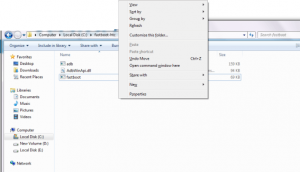
- Nyob rau hauv qhov hais kom ua qhov rais, hom: fastboot flash khau raj boot.img
- Xovxwm nkag mus.
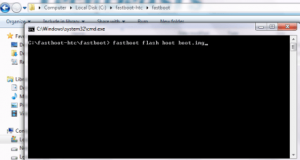
- Rov qab mus rau qhov hais kom ua qhov rais thiab ntaus: fastboot reboot.
![]()
Tom qab qhov kawg hais kom ua koj ntaus ntawv yuav tsum reboot thiab koj yuav tsum yuav tau txais yav tas los HTC Logo.
Koj puas tau ntsia Android 4.4 KitKat rau koj ntaus ntawv?
Qhia koj kev nyob rau hauv cov lus lub thawv hauv qab no.
JR
[embedyt] https://www.youtube.com/watch?v=mYE7z4YYows[/embedyt]

![Rooting Galaxy Tab Pro 12.2 (LTE) SM-T905 [Android 4.4.2 KitKat] Rooting Galaxy Tab Pro 12.2 (LTE) SM-T905 [Android 4.4.2 KitKat]](https://www.android1pro.com/wp-content/uploads/2015/10/A1-2-270x225.jpg)




