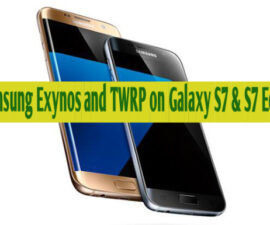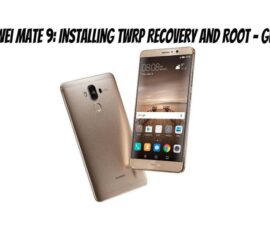Hauv paus Thiab Nruab TWRP rov qab
TWRP tam sim no tuaj yeem pab yug Nvidia Shield ntsiav tshuaj. Koj yuav tuaj yeem nruab TWRP 2.8.xx rov qab los ntawm Nvidia Shield Tablet thiab hauv paus nws zoo li kev ua raws li peb daim ntawv qhia hauv qab no.
Los ntawm kev txhim kho cov kev cai rov qab ntawm koj lub Nvidia Shield Tablet koj yuav tau nyem cov kev cai ROMs thiab ntxiv cov cim tshiab rau koj cov ntsiav tshuaj los ntawm kev thov MODs thiab kev cai tweaks. Nws tseem yuav cia koj los tsim thaub qab Nandroid zoo li so lub cache thiab dalvik cache.
Los ntawm kev nkag mus hauv paus, koj yuav tuaj yeem nruab rau cov cag tshwj xeeb hauv paus xws li Lub Hauv Paus Explorer, Qhov System Tuner thiab Greenify ntawm koj lub Nvidia Shield Tablet. Koj tseem yuav tuaj yeem nkag mus rau hauv paus hauv paus ntawm koj cov ntsiav tshuaj thiab txhim kho nws cov kev ua tau zoo thiab lub roj teeb lub neej.
Yog hais tias cov suab txaus rau koj, ua raws li peb daim ntawv qhia hauv qab no mus nce kev cai rov qab thiab hauv paus ntawv rau koj Nvidia ntaub thaiv npog ntsiav tshuaj.
Npaj koj ntaus ntawv:
- Qhov no daim ntawv qhia no tsuas yog rau cov Nvidia ntaub thaiv npog ntsiav tshuaj. Tsis txhob sim nws nrog lwm tus ntaus ntawv raws li nws yuav ua tau nyob rau hauv bricking.
- Them cov ntsiav tshuaj rau mus 50 feem pua los mus tiv thaiv nws los ntawm poob hwj chim ua ntej cov txheej txheem finishes.
- Rov qab mus rau koj tus tseem ceeb muaj mob, sms lus, hu rau cav thiab xov xwm cov ntsiab lus.
- Tua koj firewall thawj.
- Muaj ib tug thawj cov ntaub ntawv cable uas koj muaj peev xwm siv tau los ua qhov kev twb kev txuas nrog koj ntsiav tshuaj thiab lub computer.
- Download tau thiab teem Tsawg heev ADB thiab fastboot tsav tsheb yog hais tias koj siv ib lub PC. Yog hais tias koj siv ib tug Mac, nruab ADB thiab fastboot tsav tsheb.
- Enable USB debugging hom hauv koj lub ntaus ntawv. Mus rau Chaw> Hais Txog Ntaus> Kais tsim tus lej 7 zaug, qhov no yuav ua rau koj cov kev xaiv tsim tawm. Qhib cov kev xaiv tsim tawm thiab ua kom USB debugging hom.
Faj seeb: Cov hau kev uas xav tau los nyem kev cai rov qab, roms thiab kom muaj hauv paus koj lub xov tooj tuaj yeem ua rau bricking koj lub cuab yeej. Rooting koj lub cuab yeej yuav kuj ua rau tsis lees paub kev tiv thaiv thiab nws yuav tsis tsim nyog rau cov kev pabcuam ntaus ntawv dawb los ntawm cov tuam txhab lossis cov chaw muab kev pabcuam. Ua lub luag haujlwm thiab khaws cia cov no hauv siab ua ntej koj txiav txim siab ua koj tus kheej lub luag haujlwm. Yog tias qhov xwm txheej tsis zoo, peb lossis lub chaw tsim khoom lag luam yuav tsum tsis txhob saib xyuas lub luag haujlwm.
Xauv Nvidia Shield Ntsiav Tshuaj Bootloader
.
- Txuas ntsiav tshuaj rau lub PC.
- Ntawm koj lub desktop, qhib Minimal ADB & Fastboot.exe. Yog tias cov ntaub ntawv no tsis nyob ntawm koj lub desktop, mus rau koj lub Windows install drive ie C drive> Program Files> Minimal ADB & Fastboot> Qhib py_cmd.exe. Qhov no yuav hais kom ua lub qhov rai.
- Ntaus cov ntawv hauv qab no rau ntawm kab ntawv kom ua haujlwm. Ua ib qho ntawm ib qho thiab nias nkag tom qab txhua nqe lus txib
- ADB reboot-bootloader - kom reboot lub ntaus ntawv nyob rau hauv bootloader.
- fastboot pab kiag li lawm - kom paub tseeb koj ntaus ntawv yog kev cob cog rua rau lub PC nyob rau hauv fastboot hom.
- fastboot OEM unlock - mus rau account cov khoom li bootloader. Tom qab koj nias tus yuam sij koj yuav tsum tau txais cov lus hais kom paub tseeb ntawm bootloader txhob xauv lub. Siv lub ntim thiab nce hauv lub pob, mus dhau ntawm cov kev xaiv kom paub meej lub xauv.
- fastboot reboot - qhov kev hais kom ua no yuav rov ua dua lub ntsiav tshuaj. Thaum lub reboot mus txog, txuas lub ntsiav tshuaj.
Flash TWRP rov qab
- download TWRP-2.8.7.0-shieldtablet.img ntawv.
- Pauv cov ntaub ntawv downloaded “recovery.img”.
- Luam qhov recovery.img ntawv mus rau Minimal ADB thiab Fastboot nplaub tshev uas muaj nyob hauv cov program files ntawm koj lub windows installation drive.
- Khau raj cov Nvidia ntaub thaiv npog ntsiav tshuaj mus rau hauv fastboot hom.
- Txuas lub ntsiav tshuaj rau koj lub PC.
- Qhib Minimal ADB & Fastboot.exe lossis Py_cmd.exe kom tau txais lub qhov rai hais kom ua dua.
- Sau cov nram qab no commands:
- fastboot pab kiag li lawm
- fastboot flash khau raj boot.img
- fastboot flash rov qab recovery.img
- fastboot reboot
Hauv paus Nvidia Shield Ntsiav Tshuaj
- downloadSuperSu v2.52.zip thiab luam rau cov ntsiav tshuaj SD card.
- Khau raj cov ntsiav tshuaj mus rau hauv TWRP rov qab rau koj cov ntsiav tshuaj. Koj yuav tau ua li ntawd los ntawm muab cov nram qab no hais kom ua rau lub ADB qhov rais:ADB reboot rov qab
- Los ntawm TWRPrecovery hom, tapInstall> Scroll txhua txoj hauv kev cia> Xaiv SuperSu.zip file> Confirm flashing.
- Thaum flashing finishes, reboot ntsiav tshuaj.
- Xyuas kom koj muaj SuperSu nyob rau hauv cov ntsiav tshuaj lub app tub rau khoom. Koj yuav tau muaj pov thawj tias koj muaj hauv paus ntawv los ntawm tau txais lub hauv paus tub xam nyiaj app nyob rau hauv Google ua si cia.
Koj puas tau ntsia TWRP rov qab thiab Rooted koj Nvidia ntaub thaiv npog ntsiav tshuaj?
Qhia koj kev nyob rau hauv cov lus lub thawv hauv qab no.
JR
[embedyt] https://www.youtube.com/watch?v=Ocar8LJZlt0[/embedyt]