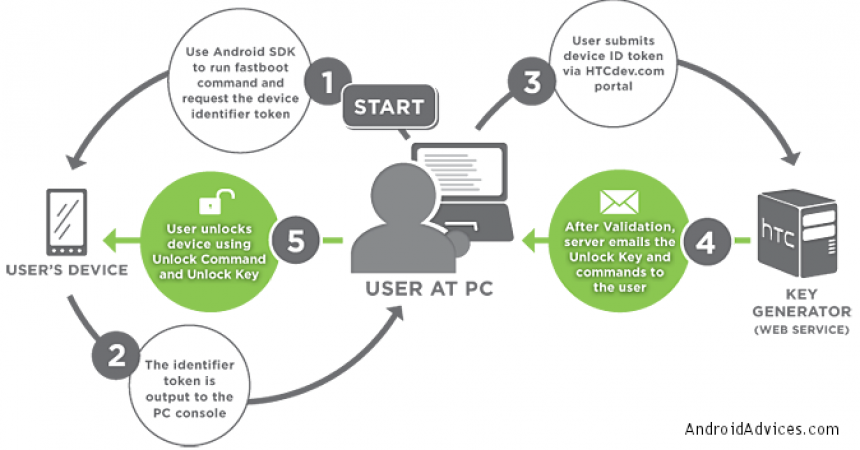Cov txheej txheem Bootloader Unlock
Lub Bootloader tau loj hlob nyob rau hauv muaj koob meej. Qhov tsab xov xwm no yuav qhia dab tsi Bootloader yog raws li zoo raws li yuav ua li cas rau lub Bootloader unlock txheej txheem ntawm koj HTC xov tooj. Lub bootloader yog ib qho cuab yeej uas ua cov software ntawm lub xov tooj thiab nrhiav cov koob uas lub xov tooj khiav. Nws tsuas yog ib qho kev pab cuam uas tswj cov ntawv thov uas khiav ntawm kev pib.
Dab tsi tuaj yeem yog lub luag haujlwm ntawm Bootloader hauv ib qho khoom siv hauv Android vim Android yog qhov qhib platform? Ntau lub tuam txhab ntseeg tias khau raj loaders tuaj yeem tiv thaiv lub cuab yeej los ntawm software uas tuaj yeem hloov kho lub xov tooj cov txheej txheem. Txawm li cas los xij, muaj kev pheej hmoo. Thaum koj txiav txim siab siv lub bootloader, lub warranty ntawm koj lub xov tooj ntawm tes yuav tsis muaj thiab tsis muaj dab tsi.
Feem ntau, HTC pab kiag li lawm muaj S - ON feature uas yog ib qho kev ruaj ntseg feature. Ua thawj lub cuab yeej los ntawm HTC kom tau txais kev nkag mus rau cov txheej txheem xauv, HTC Sensation bootloader yuav raug siv ua piv txwv hauv tsab xov xwm no. Qhov no yuav muab sijhawm rau cov neeg siv thiab cov tsim tawm los nruab ROMs customized ntawm lub cuab yeej. Yog li no yog cov txheej txheem rau account lub bootloader nrog kev pab los ntawm HTC Dev cuab tam.
Saib sai ntawm Cov Txheej Txheem Xauv
Txhawm rau khiav cov lus txib ceev ceev thiab thov rau lub cim los txheeb xyuas lub cuab yeej, peb yuav xav tau Android SDK lossis Software Developer Kit. Tus cim cim cim yuav yog cov zis uas yuav tawm mus rau PC Console. Tus neeg siv yuav tsum xa tus ID ntaus ntawv nrog rau lub token rau lub vev xaib, htcdev.com.
Tom qab nws raug lees paub, tus yuam sij qhib yuav raug xa mus rau tus neeg siv email. Tsis tas li ntawd, cov neeg siv tuaj yeem qhib lub cuab yeej nrog kev pab ntawm tus yuam sij qhib los ntawm kev mus rau qhov kev hais kom ua tiav thiab nkag mus rau tus yuam sij qhib.

Txoj kev ntws tau qhia saum toj no tsuas yog siv sijhawm tsawg dua 30 feeb kom tiav. Txij li cov txheej txheem siv sij hawm tau txais tus yuam sij qhib uas suav nrog kev siv tau. Lwm cov txheej txheem siv sijhawm suav nrog syncing ADB thiab HTC Sync. Nws suav nrog 10 cov kauj ruam txhawm rau nrhiav tus lej xov tooj token lossis UT. Hauv qab no yog ib qho kev piav qhia ntawm tus txheej txheem.
Cov kauj ruam ntawm Ua Bootloader Unlock txheej txheem hauv HTC Sensation Xov tooj
Kauj ruam 1: Rov ntxig roj teeb lub roj teeb ntawm koj lub xov tooj.

Kauj ruam 2: Tuav lub "Volume Down" thiab "Power" khawm kom qhib lub cuab yeej rau Bootloader hom.

Kauj ruam 3: Xaiv qhov "Fastboot" kev xaiv los ntawm kev siv lub nce los yog down khawm rau navigate thiab nias lub hwj chim khawm xaiv.

Kauj ruam 4: Txuas koj ntaus ntawv mus rau lub computer nrog kev siv ntawm USB Cable.

Kauj ruam 5: Ua raws li cov txheej txheem raws li pom hauv daim duab hauv qab no.

Kauj ruam 6: Tom qab ua tiav cov txheej txheem qhia saum toj no, qhib cov lus txib thiab ntaus "cmd" thiab nias Enter.
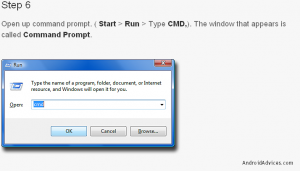
Kauj ruam 7: Nkag mus rau qhov chaw uas koj tuaj yeem zip cov ntaub ntawv thiab mus rau lub nplaub tshev pom hauv lub screenshot hauv qab no.
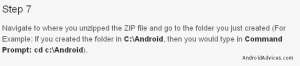
Kauj ruam 8: Nkag mus rau qhov hais kom ua nyob rau hauv daim duab hauv qab no nyob rau hauv lub hais kom ua prompt.
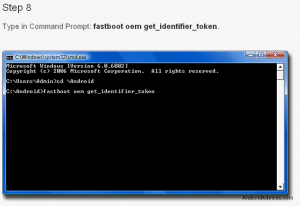
Kauj ruam 9: Mus rau txoj kev hais hauv qab no. Thaum kawg, koj yuav pom ob lub vijtsam raws li qhia hauv qhov screen capture hauv qab no.

Kauj Ruam 10: Xa daim ntawv xaj sai li sai tau raws li cov txheej txheem hais saum toj no tiav lawm.

Los ntawm lub sijhawm no, koj tau ua tiav cov txheej txheem Bootloader Unlock.
Yog li ntawd, yog tias koj muaj lus nug lossis koj xav qhia koj qhov kev paub, tawm tswv yim hauv ntu hauv qab no.
EP
[embedyt] https://www.youtube.com/watch?v=OFCig10fW9E[/embedyt]