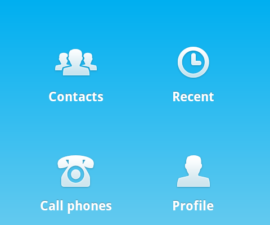Txhim kho ADB thiab Fastboot Drivers ntawm Windows PC. Thaum tshawb nrhiav kev cai rov qab, qhib lub bootloader, lossis rooting koj ntaus ntawv los ntawm flashing .img cov ntaub ntawv, koj tuaj yeem hla ob nqe lus - Android ADB & Fastboot. ADB sawv rau Android Debug Choj, uas tso cai rau kev sib txuas tsim los ntawm koj lub PC thiab xov tooj. Qhov no tuaj yeem ua tiav los ntawm kev qhib USB debugging hom hauv koj lub xov tooj chaw nyob hauv qab cov ntawv qhia tsim tawm. Ntawm qhov tod tes, Hom sai sai Koj tuaj yeem qhib koj lub xov tooj hauv Fastboot thiab txuas rau koj lub PC siv USB cov ntaub ntawv cable.
Fastboot hom muaj txiaj ntsig zoo rau flashing .img cov ntaub ntawv thiab ua lwm yam haujlwm zoo sib xws. Txawm li cas los xij, txhim kho Android ADB thiab Fastboot tsav tsheb ntawm koj lub PC Windows, koj yav tas los yuav tsum tau nruab Cov cuab yeej hauv SDK thiab siv cov cuab yeej Platform. Peb yav dhau los tau qhia tawm cov lus qhia dav dav ntawm cov txheej txheem no, tab sis nws siv sijhawm ntev thiab nyuaj rau kev nkag siab. Thaum tab tom nrhiav rau ib qho yooj yim dua, lub teeb yuag lwm txoj hauv kev, Kuv tuaj hla qhov tsawg kawg nkaus hauv ADB thiab Fastboot tsav tsheb cov cuab yeej ntawm XDA rooj sab laj. Credit mus rau pom 208 tsim ib lub cuab yeej zoo li no.
Cov cuab yeej no yog compact, siv li 2 MB ntawm qhov chaw. Nrog nws cov kev pab, kuv muaj peev xwm nruab cov tsav tsheb ntawm VMware uas kuv siv rau Windows 7. Hauv qab no, kuv tau piav qhia txog yuav ua li cas rau nruab thiab siv cov cuab yeej no kom huv si.
Nws yog ib qho tseem ceeb uas yuav tsum nco ntsoov tias cov cuab yeej no tsuas yog kev txuag lub sijhawm thiab yog qhov zoo tshaj plaws rau cov neeg uas tsuas xav tau Fastboot thiab ADB rau flashing lub hom phiaj. Yog tias koj lub hom phiaj yog txhim kho ADB thiab Fastboot tsav tsheb rau kev txhim kho Android tiag tiag, nws tau hais kom siv cov tsav tsheb los ntawm Android SDK cov cuab yeej. Koj ua tau nrhiav ib daim ntawv qhia dav dav ntawm lawv cov installation ntawm no.
Minimalist Txhim Kho ADB thiab Fastboot Tsav Tsheb
Txhim kho ADB thiab Fastboot Tsav Tsheb:
- Tau tuav qhov tsawg kawg nkaus ADB & Fastboot Drivers cuab tam los ntawm rub tawm nws. Qhov tseeb V 1.4
- Teem lub downloaded minimaltool.exe cov ntaub ntawv thiab pib nrog lub cuab yeej installation.
- Thaum txhim kho, xyuas kom koj xaiv qhov kev xaiv "Tsim ib lub desktop icon"Lossis"Tsim lub ntsej muag luv luv".
- Muaj peb txoj hauv kev los pib lub cuab yeej: Koj tuaj yeem nkag mus rau nws los ntawm Start menu, siv lub cim tsim ntawm lub desktop, lossis mus rau Cov Ntaub Ntawv Cov Ntaub Ntawv> Tsawg ADB & Fastboot> Txoj cai-nias ntawm qhov chaw tsis muaj neeg nyob thaum tuav tus yuam sij ua haujlwm thiab xaiv "Qhib qhov rai Qhov rai ntawm no".
- Xav tias dawb siv cov lus txib kom ua txhua yam haujlwm tsim nyog.
- Yog tias koj xav nruab ib cov ntaub ntawv .img, koj yuav tsum xub txav nws mus rau Cov Ntaub Ntawv Tsawg Tsawg nyob hauv Program Files x86.
 Txhawm rau nkag mus rau Fastboot hom, koj yuav tsum pib nws ntawm koj lub cuab yeej thiab tsim kom muaj kev sib txuas. Piv txwv li, ntawm HTC li, koj tuaj yeem nkag mus rau Fastboot hom los ntawm kev xaiv nws los ntawm HBoot thiab tom qab ntawd txuas koj lub cuab yeej. Ntawm Sony pab kiag li lawm, koj tuaj yeem tua koj lub cuab yeej thiab thaum tuav lub nraub qaum lossis ntim qhov tseem ceeb, ntsaws rau hauv USB cable.
Txhawm rau nkag mus rau Fastboot hom, koj yuav tsum pib nws ntawm koj lub cuab yeej thiab tsim kom muaj kev sib txuas. Piv txwv li, ntawm HTC li, koj tuaj yeem nkag mus rau Fastboot hom los ntawm kev xaiv nws los ntawm HBoot thiab tom qab ntawd txuas koj lub cuab yeej. Ntawm Sony pab kiag li lawm, koj tuaj yeem tua koj lub cuab yeej thiab thaum tuav lub nraub qaum lossis ntim qhov tseem ceeb, ntsaws rau hauv USB cable.- Nrog koj zoo siab! Tam sim no koj tau nruab Android ADB & Fastboot tsav tsheb. Kuv vam tias cov txheej txheem tsis siv sijhawm ntev dua ob feeb.
Tsis tas li ntawd, nco ntsoov xyuas peb phau ntawv qhia ntawm txhim kho ADB & Fastboot tsav tsheb ntawm Windows 8/8.1 nrog USB 3.0.
Xav tias dawb nug cov lus nug txog kev tshaj tawm no los ntawm kev sau ntawv hauv nqe lus hauv qab no.
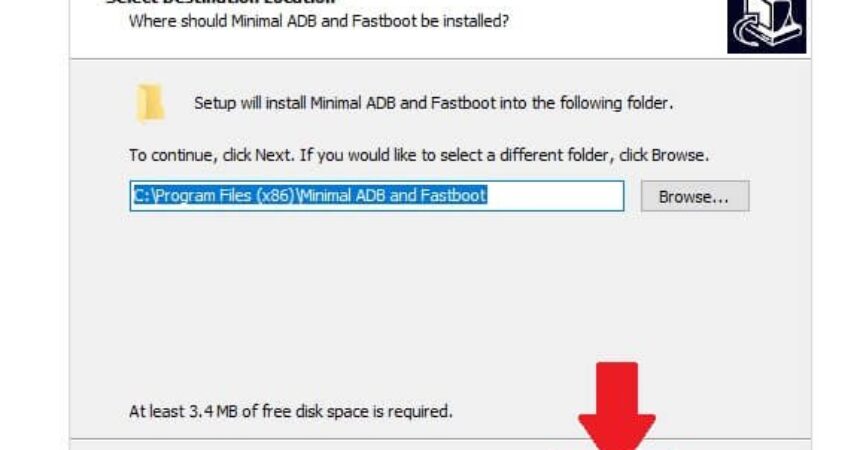
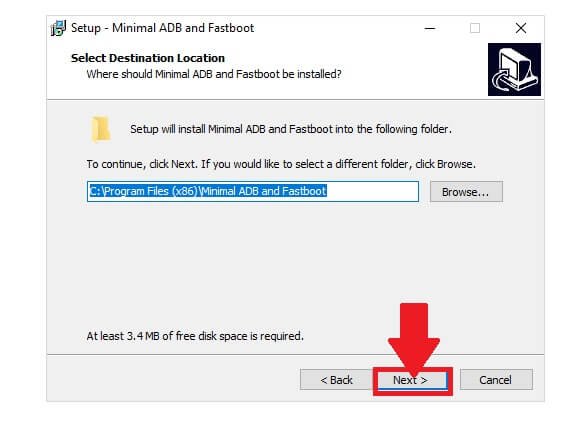 Txhawm rau nkag mus rau Fastboot hom, koj yuav tsum pib nws ntawm koj lub cuab yeej thiab tsim kom muaj kev sib txuas. Piv txwv li, ntawm HTC li, koj tuaj yeem nkag mus rau Fastboot hom los ntawm kev xaiv nws los ntawm HBoot thiab tom qab ntawd txuas koj lub cuab yeej. Ntawm Sony pab kiag li lawm, koj tuaj yeem tua koj lub cuab yeej thiab thaum tuav lub nraub qaum lossis ntim qhov tseem ceeb, ntsaws rau hauv USB cable.
Txhawm rau nkag mus rau Fastboot hom, koj yuav tsum pib nws ntawm koj lub cuab yeej thiab tsim kom muaj kev sib txuas. Piv txwv li, ntawm HTC li, koj tuaj yeem nkag mus rau Fastboot hom los ntawm kev xaiv nws los ntawm HBoot thiab tom qab ntawd txuas koj lub cuab yeej. Ntawm Sony pab kiag li lawm, koj tuaj yeem tua koj lub cuab yeej thiab thaum tuav lub nraub qaum lossis ntim qhov tseem ceeb, ntsaws rau hauv USB cable.