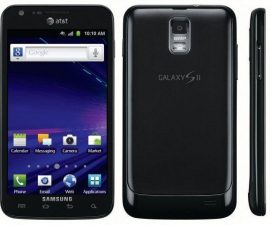Nruab CM 12 GApps Nyob Ib Ntaus khiav
Yog tias koj muaj CyanogenMod 12 ntsia thiab khiav ntawm koj lub cuab yeej, koj yuav pom tias tam sim no koj mus tshaj tawm txoj haujlwm qee yam xws li G-Mail, Hangouts, Google Cov Haujlwm, thiab qee zaum txawm tias Google Play Store. Yog vim li cas cov apps ploj mus yog vim hais tias ROM pob koj nruab tsis muaj GApps ntsia. Qee qhov ROMs yog qhov zoo li no kom lawv teeb los download tau.
Qee cov apps yog apps uas koj tuaj yeem nyob tsis tau, zoo li Google Play Store. Tom qab txhua qhov, tsis muaj Google Play Store, koj yuav tsis tau txais kev hloov kho tshiab rau koj cov apps thiab koj yuav tsis tuaj yeem nruab qhov tshiab rau koj lub ntaus ntawv. Tsis txhob poob siab txawm tias nws yooj yim heev kom tau txais cov apps uas ploj lawm ntawm CyanogenMod 12. Txhua yam koj yuav tsum ua yog nyem CM 12 GApps. Hauv cov ncej no, peb yuav qhia koj seb koj tuaj yeem ua li cas.
Npaj koj ntaus ntawv:
- Koj ntaus ntawv twb muaj yuav tsum tau khiav Cyanogen Mod 12.
- Koj xav tau hauv paus nkag tau mus rau nyem GApps. Yog hais tias koj ntaus ntawv yog tsis rooted tsis tau, cov hauv paus hniav nws.
- Download tau CM 12 GApps no.
Nruab CM 12 GApps rau ib tug ntaus ntawv khiav CyanogenMod 12
- Xyuas kom tseeb tias koj muaj downloaded lub GApps zip ua ntaub ntawv thov mus rau koj lub PC.
- Txuas koj lub PC rau koj ntaus ntawv nrog ib tug USB cable ntaub ntawv.
- Hloov lub downloaded GApps zip mus rau lub onboard cim xeeb ntawm koj ntaus ntawv.
- Tom qab ua lub hloov lwm lub tsev, disconnect koj ntaus ntawv los ntawm lub PC.
- Tig koj lub ntaus ntawv tawm.
- Reboot koj ntaus ntawv rau hauv hom rov qab.
- Los ntawm hom rov qab, nrhiav thiab ces coj mus rhaub rau lub nruab kev xaiv.
- Tos tus installation kom tag.
- Rov qab mus rau rov qab thiab huv si thiab ces Hoobkas pib dua koj li nco.
- Reboot koj ntaus ntawv hauv dua.
Tom qab ua raws li tag nrho cov kauj ruam no, koj yuav tsum tam sim no pom tias koj tau ntse nruab CM 12 GApps. Txhua Google Apps uas yav dhau los ploj lawm yuav tsum tam sim no nyob ntawd, suav nrog Google Play Store tseem ceeb.
Muaj koj ntsia CM 12 GApps rau koj ntaus ntawv khiav CyanogenMod 12?
Qhia koj kev nyob rau hauv cov lus lub thawv hauv qab no.
JR
[embedyt] https://www.youtube.com/watch?v=KgJ_A12aU9U[/embedyt]