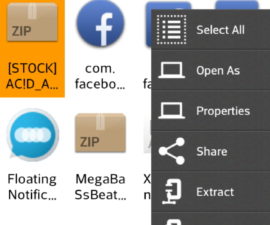Hloov tshiab Huawei Ascend P6 rau hauv 4.4.2 KitKat
Lub Huawei Ascend P6 tau muaj kev tshaj tawm tshiab rau hauv 4.4.2 KitKat, tab sis yog tias yog vim li cas, koj tsis xav kom tau txais cov ntaub ntawv tshaj tawm tshiab ntawm Omni ROM yog lwm txoj.
Omni ROM yog qhov paub ua haujlwm zoo thiab tam sim no nws muaj rau Huawei Ascend P6. Qhov ROM no muaj ntau qhov zoo thiab tseem ruaj khov thiab tuaj yeem khaws cia rau siv rau ib hnub.
Nyob rau hauv phau ntawv no, peb yuav qhia koj kom nruab Omni ROM hauv 4.4.2 KitKat ntawm lub Huawei Ascend P6.
Npaj koj xov tooj:
- Cov lus qhia no tsuas yog siv rau Huawei Ascend P6. Txheeb xyuas koj lub ntaus ntawv tus xov tooj tus qauv raug yog los ntawm kev mus rau Chaw> General> Hais txog ntaus ntawv.
- Koj ntaus ntawv twb muaj KitKat raws li TWRP 2.7 Recovery ntsia rau nws.
- Koj roj teeb muaj 60 feem pua ntawm nws cov xwb.
- Rov qab mus ib qho tseem ceeb xov xwm rau cov ntsiab lus, cov lus, kev hu thiab hu cav.
- Muaj Nandroid rov qab los ntawm koj tam sim no ROM ua.
- Yog hais tias koj ntaus ntawv yog rooted, siv Titanium thaub qab rau koj ib qho tseem ceeb apps.
Faj seeb: Cov hau kev uas xav tau los nyem nyem kev cai rov qab, roms thiab kom muaj hauv paus koj lub xov tooj tuaj yeem ua rau bricking koj lub cuab yeej. Rooting koj lub cuab yeej kuj yuav ua rau tsis lees kev tiv thaiv thiab nws yuav tsis muaj feem tau txais kev pabcuam dawb lub cuab yeej los ntawm cov tuam txhab lossis cov chaw muab kev pabcuam. Ua lub luag haujlwm thiab khaws cov no hauv siab ua ntej koj txiav txim siab ua koj tus kheej lub luag haujlwm. Nyob rau hauv rooj plaub lub mishap tshwm sim, peb tiv thaiv cov ntaus ntawv tuam ntxhab yuav tsum tsis txhob muaj lub luag haujlwm.
download:
- Omni ROM.Zip no
- Gapps.zip rau Omni ROM
Nruab Omni ROM hauv 4.4.2 KitKat ntawm Huawei tshoom P6:
- Luam zip cov ntaub ntawv koj downloaded rau tus xov tooj SD daim ntawv.
- Khau raj koj lub xov tooj rau hauv TWRP rov qab los ntawm xa nws tawm ces xa nws. Thaum koj pom Red LED, nias qhov Volume Up lossis Down key ob peb zaug, koj yuav tsum tau pom ces tus TWRP Recovery interface.
- Thaum nyob hauv TWRP, coj mus rhaub "Nruab> nrhiav Omni ROM.zip cov ntaub ntawv> Nruab nws".
- Thaum TWRP installation tiav, rov qab mus thiab "Nruab> nrhiav Gapps.zip cov ntaub ntawv> Nruab nws".
- Tom qab ob leeg cov ntaub ntawv .zip tau ntsia, reboot.
- Koj yuav tsum tam sim no pom Omni ROM ntawm koj lub vijtsam.
Thawj khau raj yuav coj mus rau 10 feeb, yog hais tias nws noj ntev, sim booting rau hauv TWRP thiab ces so cache thiab dalvik cache ua ntej rebooting.

Koj puas muaj Omni ROM hauv 4.4.2 KitKat ntawm koj Huawei tshoom P6?
Qhia koj kev nrog peb nyob rau hauv cov lus lub thawv hauv qab no.
JR
[embedyt] https://www.youtube.com/watch?v=RVD0mPJODUo[/embedyt]