HTC lub Ib M8 Mus Nce hauv paus Access Thiab Nruab nchuav rov qab
HTC lub Ib M8 yog ib qho ntawm cov zoo nkauj tshaj plaws smartphone tam sim no muaj - nws cov specs tau zoo heev. Txawm li cas los xij, yog tias koj xav kom unleash lub zog tseeb ntawm lub hauv ntaus ntawv no, koj yuav tsum qhib nws, cag nws thiab nruab ib qho kev cai rov qab.
HTC tsis tsuas yog xauv lub bootloader ntawm nws cov khoom siv, nws tso S-On txwv ntawm lawv. S-On ua cov haujlwm kos npe kos npe thaum tus neeg siv los sim lub firmware tshiab ntawm lub cuab yeej.
Hauv phau ntawv qhia no, peb yuav qhia koj seb koj tuaj yeem hle lub bootloader ntawm One M8 thiab ua S-On los ua S-Off li cas. Tom qab ntawd, peb tab tom mus tom ntej thiab hauv paus rau Ib M8 thiab nruab ib qho kev cai rov rau ntawm nws.
Pre-installation Cov lus qhia:
- Cov lus qhia no yuav tsum ua haujlwm rau txhua hom HTC One M8 [International / Verizon / Sprint / Ntawm & t thiab T-Mobile], tab sis nws yuav tsuas ua haujlwm nrog HTC One M8. Tsis txhob sim siv nrog lwm tus ntaus.
- Them koj cov roj teeb rau ntawm tsawg kawg yog tshaj 60 feem pua kom tsis txhob poob ntawm lub hwj chim ua ntej cov txheej txheem ntau dua.
- Download tau thiab tom qab nruab Android ADB thiab Fastboot tsav tsheb. Rub lub Fastboot nplaub tshev cais tawm ntawm koj lub desktop.
- Tau rov qab los ntawm koj txhua qhov tseem ceeb tshaj tawm hauv xov xwm, cov lus, cov npe, thiab cov ntawv hu. Qhov no tseem ceeb npaum li txhob xauv lub li khau raj loader yuav kiag li nws so.
- Download tau thiab nruab HTC Cov neeg tsav tsheb thiab HTC Sync Manager
- Pab kom USB debugging hom. Yuav kom ua li ntawd mus rau Nqis> Tsim Txheej Txheem> Pab kom USB Debugging. Yog tias koj tsis tuaj yeem nrhiav cov kev tsim tawm hauv cov kev teeb tsa, koj yuav tsum qhib lawv ua ntej los ntawm Chaw>> Txog thiab qaij "Tsim Tus Zauv" 7 zaug. Tom qab koj ua li ntawd, cov kev xaiv tsim tawm yuav tsum tshwm sim.
- Lov tes taw tej anti-virus kev pab cuam los yog firewalls rau koj lub computer ua ntej.
- Tua koj HTC Sync thaum koj txhob xauv lub koj bootloader.
- Muaj ib txoj ntaub ntawv cable los txuas rau koj ntaus ntawv mus rau koj lub computer
Lus Cim: Cov kev yuav tsum tau mus nyem kev cai recoveries, roms thiab kom muaj hauv paus koj lub xov tooj yuav ua nyob rau hauv bricking koj ntaus ntawv. Rooting koj ntaus ntawv yuav kuj void lub warranty thiab nws yuav tsis tau tsim nyog tau txais dawb ntaus ntawv cov kev pab cuam los ntawm manufacturers los yog warranty muab kev pab. Nco lub luag hauj lwm thiab ua raws li cov nyob rau hauv lub siab ua ntej koj txiav txim siab mus rau koj tus kheej lub luag hauj lwm. Nyob rau hauv cov ntaub ntawv ib tug mishap tshwm sim, peb los yog tus ntaus ntawv manufacturers yuav tsum tsis txhob muaj nyob rau lub luag hauj lwm.
Account cov Bootloader ntawm HTC ib tug M8.
- mus rau Htcdev.com thiab ID nkag mus. Yog hais tias koj tsis tau ua ib tug account tsis tau, ua li ntawd los ntawm nias "sau npe". Verity koj tus account los ntawm kev xa ntawv pov thawj thiab tom qab ntawd nkag mus.
- Qhib Bootloader Unlock nplooj: Htcdev.com/bootloaderCov. Los yeej muaj, xaiv koj ntaus ntawv. Yog tias koj ntaus ntawv tsis tau teev, tsuas yog xaiv "Txhua lwm cov kev txhawb nqa". Cov pop yuav ces tshwm sim nug koj yog tias koj xav tau txuas ntxiv los yog tsis. Ntaus tau thiab lwm tus popup yuav tshwm sim. Cov popup no yuav thov kom koj txais cov ntsiab lus raug thiab cov cai, ua li ntawd tom qab ntawd ntaus tawm mus rau cov lus qhia qhib.
- HTCDev yuav muab rau koj kauj ruam yog kauj ruam xauv Unlockload kev qhia. Thawj kauj ruam yuav yog pob koj lub xov tooj mus rau hauv Hboot Hom. Ua li ntawd los ntawm thawj tua koj lub xov tooj nrog nias ntev ntawm tus yuam sij. Thaum lub cuab yeej hloov tawm, tos rau 30 vib nas this tom qab ntawd ntev nias lub ntim cia thiab hwj chim khawm.
- Koj yuav tsum tau tam sim no nrhiav tau koj tus kheej nyob rau hauv Hboot hom. Txav mus rau ntawm kev xaiv los ntawm nias lub ntim thiab nce thiab nqis lub lag luamCov. Nias lub hwj huam yuam kom xaiv.
- Mus rau lub fastboot kev xaiv thiab xaiv nws.

- Txuas koj ntaus ntawv mus rau koj lub PC.
- Mus rau hauv qab ntawm lub HTCdev page thiab xaiv Taug kev mus rau kauj ruam 5.
- On thib ob page, qhib lub fastboot nplaub tshev los sis lub Tsawg heev ADB thiab fastboot nplaub tshev uas yog nyob rau hauv koj lub qhov rai tus tsav lub qhov kev pab cuam cov ntaub ntawv. Koj xaiv, tog twg los yuav ua hauj lwm.
- Thaum lub nplaub tshev uas koj tau xaiv yog qhib, qhib ib tug hais kom lub qhov rais. Ua li ntawd los ntawm nias ua haujlwm tseem ceeb thiab sab laug txhaj rau tej npliag cheeb tsam hauv daim nplaub tshev.
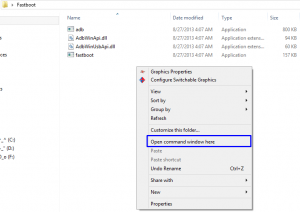
- Thaum qhov hais kom ua qhov rais yog qhib, sau no hais kom ua: fastboot pab kiag li lawm. Qhov no hais kom ua yuav tsum qhia rau koj yog hais tias koj ntaus ntawv tau raug kuaj los ntawm koj lub PC. Yog hais tias nws tsis tau raug kuaj tau, koj yuav tsis pom tej info thiab koj yuav tsum tau rov nruab HTC Sync manager, reboot koj lub computer thiab rov qab pib dua los ntawm kauj ruam 1.
- Mus rau hauv qab ntawm HTCDev lub 2nd ntaus Taug kev mus rau kauj ruam 8.
- Koj muaj tam sim no nyob rau hauv HTCDev lub 3rd Page. Ua raws li tag nrho cov lus qhia hais rau koj.
- Ntaus cov nram qab no rau hauv qhov hais kom ua sai li sai tau: fastboot OEM get_identifier_token
- Tam sim no koj yuav tsum pom cov ntawv ntev nyob hauv koj cov lus hais kom ua. Luam qhov cav uas pib los ntawm "<<<< Tus cim Token Pib >>>> rau <<<< Tus cim Token kawg >>>>". Qhov thaiv ntev yuav zoo li ib qho ntawm cov hauv qab no:
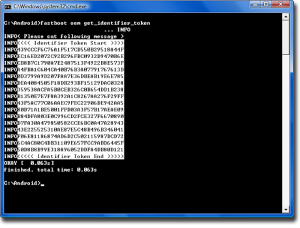
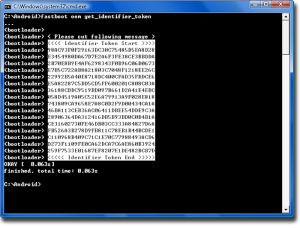
- Yav tag los cov token code rau hauv lub thawv "Kuv Ntaus Identifier Token". Koj yuav tsum tau saib qhov no nyob rau hauv HTCDev lub 3rd
- Thaum koj nias lub submit khawm, koj yuav tsum tau ib tug e-mail los ntawm HTCDev nrog ib cov ntaub ntawv hu ua yog txuas. Download tau cov ntaub ntawv no thiab luam rau nws rau hauv koj lub fastboot nplaub tshev.
- Qhib ib tug hais kom sai li sai tau dua thiab ntaus nyob rau hauv cov nram no hais kom ua: Fastboot flash unlocktoken Unlock_code.bin
- Koj yuav tsum mus ntsib ib tug thov rau account cov bootloader, nias lub ntim tau tseem ceeb mus rau yawg, thiab paub meej tias qhov installation los ntawm kev siv lub hwj chim tseem ceeb.
- Koj ntaus ntawv yuav tsum tam sim no pib dua thiab lub Hoobkas pib dua txoj kev yuav ua kom tiav. Disconnect koj lub ntaus ntawv los ntawm lub PC.
Nruab CWM / TWRP rov qab rau HTC ib tug M8:
- Download tau ib tug ntawm cov nram qab no kev cai recoveries raws li cov version ntawm cov HTC ib tug M8 hais tias koj muaj.
- Philz Advanced CWM rov qab rau International HTC Ib M8
- TWRP rov qab rau Ntawm & t HTC One M8
- Philz Advanced CWM rov qab rau Verizon HTC One M8
- Philz Advanced CWM rov qab rau Sprint HTC One M8
Ceeb toom: Peb yuav tau qhia lawv txuas rau T-Mobile tus ib M8 tus rov qab thaum peb nrhiav tau nws. peb nrhiav tau nws.
- Luam lub downloaded Recovery.img ntaub ntawv rau fastboot los yog tsawg heev ADB thiab fastboot nplaub tshev
- Kaw lub HTC Sync Manager thawj kom tsis txhob cuam tshuam.
- Qhib fastboot nplaub tshev, los yog tsawg heev ADB thiab fastboot nplaub tshev. Qhib ib tug hais kom sai li sai tau los ntawm nias ua haujlwm tseem ceeb thiab sab laug txhaj rau tej npliag cheeb tsam hauv daim nplaub tshev.
- Pab kom USB Debugging hom.
- Tso ntaus ntawv rau hauv Hboot los ntawm ntev nias lub ntim cia thiab lub hwj chim yuam sij. Koj lub xov tooj yuav tam sim no khau raj rau hom Hboot. Hauv Hboot hom, koj tuaj yeem txav ntawm kev xaiv los ntawm nias lub ntim thiab nce thiab nqis. Txhawm rau xaiv ib qho, nias lub pob yuam.
- Thas xim rau lub "fastboot"
- Txuas ntaus ntawv mus rau PC tam sim no.
- Nyob rau hauv lub vaj huam sib luag ADB hais, muab qhov lus txib no: fastboot pab kiag li lawm
- Koj yuav tsum mus ntsib ib daim ntawv teev pab kiag li lawm kev cob cog rua nyob rau hauv fastboot hom. Koj ntaus ntawv yuav tsum tau rau nws.
- hom: fastboot flash rov qab recovery.imgCov. Qhov no yuav nyem nyem rov qab ntawm koj ntaus ntawv.
- Thaum flashing tas lawm, hais kom ua: fastboot reboot los yog tshem tawm cov cuab yeej thiab reboot rau hauv hom rov qab los ntawm ib txhij ntim thiab ntim ua ke.
Hauv paus HTC ib tug M8:
- downloadzip.
- Daim downloaded .zip tej ntaub ntawv xov tooj sd card.
- Khau raj rau hauv hom rov qab.
- Hauv hom rov qab, coj mus rhaub "Nruab> Xaiv Zip daim ntawv SDcard> SuperSu.zip".
- Taug nrog installation.
- Reboot koj ntaus ntawv.
- Rau nruab BusyBox, mus rau Google ua si cia.
- Nrhiav rau "BusyBox Installer".
- Nruab nws.
Yuav ua li cas rau S-OFF HTC ib tug M8:
Pre-requisites:
- Muaj ADB thiab fastboot tsav tsheb ntsia kom zoo.
- Muaj HTCDev xauv.
- Cov hauv paus hniav koj ntaus ntawv
- Uninstall HTC Sync Manager.
- Koj yuav tsum tsis txhob muaj kev tshuaj ntsuam xauv (pin, txawv los yog lo lus zais) teem
Yuav ua li cas rau S-OFF:
- download Firewater S-OFF .
- Luam Firewater ntaub ntawv rau fastboot los yog tsawg heev ADB thiab fastboot nplaub tshev.
- Qhib lub fastboot nplaub tshev, los yog qhib Tsawg heev ADB thiab fastboot nplaub tshev.
- Qhib ib tug hais kom lub qhov rais. Ua li ntawd los ntawm nias ua haujlwm tseem ceeb thiab sab laug txhaj rau tej npliag cheeb tsam hauv daim nplaub tshev.
- Pab kom USB Debugging hom.
- Txuas koj ntaus ntawv mus rau koj lub PC tam sim no.
- Ntaus nyob rau hauv qhov hais kom ua sai li sai tau: ADB pab kiag li lawm
- Ntaus nyob rau hauv qhov hais kom ua sai li sai tau:
ADB reboot [Tseem Ceeb]
ADB tos-rau-ntaus laub firewater / ntaub ntawv / lub zos / tmp
ADB plhaub
su
chmod 755 / ntaub ntawv / lub zos / tmp / firewater
/ Ntaub ntawv / lub zos / tmp / firewater
- Yog hais tias sim hawm caij nyoog rau kev tso cai, tso cai rau koj ntaus ntawv.
- Sau kom tiav sai thiab reboot.
- Koj yuav tsum ntsib S-OFF raws li txoj cai nyob rau hauv lub bootloader tam sim no.
Muaj koj tau lub bootloader ntawm koj ib M8?
Qhia koj kev nyob rau hauv cov lus lub thawv hauv qab no.
JR
[embedyt] https://www.youtube.com/watch?v=NV-kPOYKudc[/embedyt]




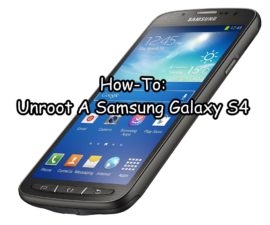


Ua tsaug rau koj txoj kev qhia no yooj yim