Hauv paus Thiab Nruab TWRP rov qab
Lub OnePlus Ib yog muaj rau cov neeg siv ntawm kev caw, nws tseem tsis tau los ua nws txoj hauv kev ua lag luam. Nws tseem yog qhov pheej yig siab ua tiav lub xov tooj, nrog lub 16 GB variant mus rau $ 300 thiab 64 GB variant mus rau $ 350. Qhov no yuav qhia koj yuav ua li cas hauv paus thiab nruab TWRP Rov qab los ntawm Ib OnePlus Ib.
Yog tias koj muaj lub sijhawm tau txais OnePlus Ib thiab coj nws, koj zaum tau nrhiav txoj hauv kev los ntsuas cov kev txwv lub xov tooj. Txhawm rau ua li ntawd, koj yuav tsum nruab ib qho kev cai rov qab thiab hauv paus. Hauv cov ntawv tshaj tawm no, peb yuav qhia koj seb koj tuaj yeem nruab TWRP rov qab thiab ua haujlwm hauv paus OnePlus Ib.
Npaj koj lub xov tooj:
- Qhov no daim ntawv qhia tsuas ua hauj lwm nrog ib tug OnePlus Ib. Tsis txhob siv nws mus rau lwm lub smartphone raws li koj yuav cib nws.
- Them koj lub xov tooj roj teeb rau tsawg kawg tshaj 60 feem pua. Qhov no yuav tiv thaiv koj los ntawm poob hwj chim ua ntej cov txheej txheem xaus.
- Nruab hauv ADB thiab fastboot tsav tsheb
- Backup koj cov tseem ceeb hu, hu cav, thiab sms lus.
- Rov qab cov ntaub ntawv xov xwm tseem ceeb ntawm tus kheej los ntawm kev luam rau PC.
- Pab kom USB debugging los ntawm mus rau tej chaw> Kev xaiv tsim> USB Debugging
- Muaj ib tug OEM cov ntaub ntawv cable los txuas rau koj lub xov tooj thiab koj lub PC.
Lus Cim: Cov kev yuav tsum tau mus nyem kev cai recoveries, roms thiab kom muaj hauv paus koj lub xov tooj yuav ua nyob rau hauv bricking koj ntaus ntawv. Rooting koj ntaus ntawv yuav kuj void lub warranty thiab nws yuav tsis tau tsim nyog tau txais dawb ntaus ntawv cov kev pab cuam los ntawm manufacturers los yog warranty muab kev pab. Nco lub luag hauj lwm thiab ua raws li cov nyob rau hauv lub siab ua ntej koj txiav txim siab mus rau koj tus kheej lub luag hauj lwm. Nyob rau hauv cov ntaub ntawv ib tug mishap tshwm sim, peb los yog tus ntaus ntawv manufacturers yuav tsum tsis txhob muaj nyob rau lub luag hauj lwm.
Nruab TWRP Rov Qab thiab Cag OnePlus Ib:
- download:
- Luam cov SuperSu.zip ntaub ntawv rau lub internal cia ntawm koj OnePlus ib tug.
- Rename downloaded ntaub ntawv rau boot.img
- muab renamed twrp.img cov ntaub ntawv hauv Minimal ADB thiab Fastboot nplaub tshev.
- Yog tias koj tab tom siv Android ADB & Fastboot tag nrho pob, qhov chaw muab cov ntaub ntawv Recovery.img tso rau hauv Fastboot nplaub tshev lossis Platform-tools nplaub tshev.
- Qhib daim nplaub tshev uas cov ntaub ntawv Boot.img tso.
- Nias thiab tuav cia tus yuam sij hloov thaum txoj cai nyem rau ntawm ib thaj chaw khoob hauv daim nplaub tshev. Nyem “Qhib Command Window Ntawm No”.
- Txuas OnePlus Ib tug mus rau PC.
- Ntaus cov nram qab no commands:
adb reboot bootloader
fastboot flash rov qab boot.img
fastboot reboot
ADB reboot rov qab
- Koj yuav tsum tau tam sim no muaj nyob rau hauv TWRP rov qab.
- Xaiv "Nruab> Tshawb rau SuperSu.zip> nyem nws".
- SuperSu yuav nyem thiab hauv paus koj OnePlus ib tug.
Nruab BusyBox
- Mus rau tom Google Play Store
- Nrhiav: "BusyBox Installer".
- Khiav BusyBox installer.
Yuav kuaj li cas yog hais tias cov cuab yeej muaj cag tsim nyog lossis tsis?
- Mus rau Google ua si cia
- Nrhiav rau "hauv paus tub xam nyiaj".
- Nruab hauv paus tub xam nyiaj.
- Qhib hauv paus tub xam nyiaj
- Coj mus rhaub rau "Xyuas hauv paus".
- Koj yuav tau nug rau SuperSu txoj cai, coj mus rhaub "Grant".
- Koj yuav pom hauv paus Access XYUAS TIAS MUAJ TSEEB tam sim no!
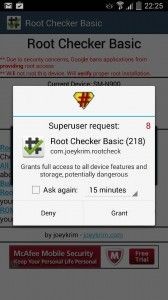
Koj puas tau ntsia kev cai rov qab thiab rooted koj OnePlus Ib?
Qhia koj kev nyob rau hauv cov lus lub thawv hauv qab no.
JR
[embedyt] https://www.youtube.com/watch?v=5O2e_R_TbVg[/embedyt]






