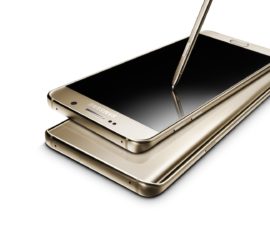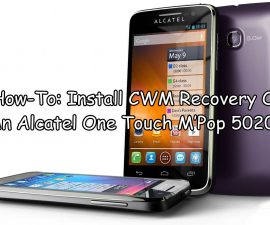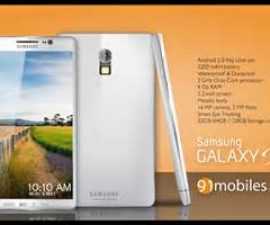Lub Samsung Galaxy S5 SM-G900F thiab SM-G900H
Thaum nws los txog rau kev cai rov qab, TWRP tau hais tias zoo dua CWM rov qab vim nws muaj ntau yam ntxiv tshaj thiab cov interface zoo dua. TWRP yog qhov yooj yim siv thiab tso cai rau koj xaiv txhua cov ntaub ntawv yuav raug yaws hauv ib qho mus kom koj tsis tas yuav rov qab mus nyem cov ntaub ntawv sib txawv. Koj tseem tuaj yeem siv qhov kev rov qab los no los ua qhov thaub qab ntawm koj daim ROM tam sim no.
TWRP 2.7 yog qhov version uas tau ua rau Samsung qhov tseeb tshaj plaws, lawv cov Galaxy S5 SM-G900F thiab SM-G900H. Yog tias koj xav tau qhov rov qab no ntawm lub cuab yeej ntawd, peb muaj cov lus qhia uas koj tuaj yeem siv.
Npaj koj lub xov tooj
- Cov lus qhia no tsuas yog ua haujlwm nrog Samsung Galaxy S5 SM-G900F thiab SM-G900H. Kuaj koj muaj cov qauv cuab yeej tsim nyog los ntawm kev mus rau Chaw> Hais Txog
- Rov qab mus rau txhua qho tseem ceeb cov lus, kev hu thiab hu cav.
- Rov qab mus rau koj tus mobiles EFS cov ntaub ntawv.
- Pab kom koj tus xov tooj USB debugging hom.
Faj seeb: Cov hau kev uas xav tau los nyem kev cai rov qab, roms thiab kom muaj hauv paus koj lub xov tooj tuaj yeem ua rau bricking koj lub cuab yeej. Rooting koj lub cuab yeej yuav kuj ua rau tsis lees paub kev tiv thaiv thiab nws yuav tsis tsim nyog rau cov kev pabcuam ntaus ntawv dawb los ntawm cov tuam txhab lossis cov chaw muab kev pabcuam. Ua lub luag haujlwm thiab khaws cia cov no hauv siab ua ntej koj txiav txim siab ua koj tus kheej lub luag haujlwm. Nyob rau hauv cov ntaub ntawv ib qho mishap tshwm sim peb lossis cov ntaus ntawv tsim khoom lag luam yuav tsum tsis txhob muaj lub luag haujlwm.
download:
- Odin3 v3.10.
- USB tsav tsheb rau Samsung Devices
- Cov uas tsim nyog pob rau koj Galaxy S5 "
- Samsung Galaxy S5G900F (LTE): rov qab-g900f-g900t.tar.md5
- Samsung Galaxy S5G900H (3G): (Nyob rau hauv Xeem).
Nruab TWRP rov qab
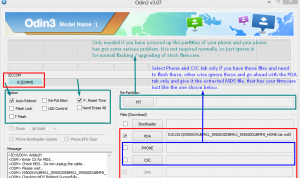
- Tig koj lub xov tooj thiab ces tig rov qab rau los ntawm nias lub hwj chim, ntim cia thiab tsev nyees khawm kom txog rau thaum ib co ntawv nyeem zoo nkaus li on-screen, ces, nias ntim tau.
- Qhib Odin thiab ces txuas koj ntaus ntawv mus rau koj lub PC.
- Yog hais tias koj ua kev twb kev txuas ntse, koj yuav tsum mus ntsib koj tus Odin chaw nres nkoj tig daj thiab lub com chaw nres nkoj tooj tshwm sim.
- Nias lub PDA tab thiab los yeej muaj xaiv qhov rov qab ua ntaub ntawv thov koj downloaded.
- Kos rau lub Auto reboot kev xaiv.
- Nyem pib thiab tos rau flashing mus ua kom tiav.
- Thaum nws ua tiav, koj ntaus ntawv yuav tsum pib dua tau. Thaum koj pom tus npo hauv tsev thiab ib tug "pass" lus rau koj Odin, disconnect koj ntaus ntawv los ntawm lub PC.
Txheeb xyuas yog tias koj cov kev cai rov qab tau teeb tsa, mus rau txoj kev rov qab los ntawm thawj zaug tig koj lub xov tooj thiab mam li tig rov qab los ntawm nias lub zog, ntim thiab hauv tsev tib lub sijhawm. Cov ntawv nyeem yuav tshwm sim ntawm kev tshuaj ntsuam thiab nws yuav tsum hais TWRP Rov Qab.
Yuav ua li cas yog tias koj tau daig nyob rau hauv Bootloop?
- Mus rau rov qab.
- Mus rau ua ntej thiab xaiv So Devlik Cache
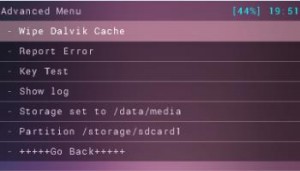
- Rov qab mus rau ua ntej thiab ces xaiv So Cache.
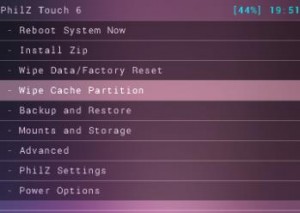
- Xaiv ua Reboot System Tam sim no
Koj puas tau ntsia TWRP rov qab rau koj ntaus ntawv?
Qhia koj kev nyob rau hauv cov lus lub thawv hauv qab no.
JR
[embedyt] https://www.youtube.com/watch?v=b0O0sQN0JdU[/embedyt]