Raug raws ntaub ntawv Firmware rau Sony Xperia
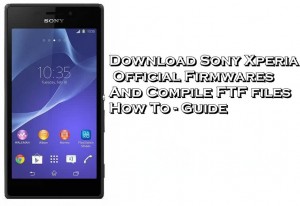
Sony tau ua haujlwm kom tau txais Android software hloov tshiab rau nws Xperia series, dov tawm cov hloov tshiab los ntawm OTA lossis Sony PC Companion. Txawm li cas los xij, cov kev hloov tshiab no hloov thaj chaw sib txawv ntawm cov sijhawm sib txawv nrog qee thaj tsam tau txais cov hloov tshiab tam sim ntawd thaum lwm tus neeg mob siab ntev.
Yog hais tias qhov kev hloov tshiab hauv Android tsis tau tsim los ntaus koj cheeb tsam txhua lub sijhawm sai, koj tuaj yeem sim kho cov cuab yeej Xperia ua ke. Flashing lub firmware manually yuav ua tau los ntawm kev ua tiav ntawm Flashtool Firmware File ntawm Sony Flash cuab tam. Koj tseem tuaj yeem rub tawm cov firmware los ntawm Sony server thiab tsim koj tus kheej FTF file thiab nyem qhov no rau koj tus kheej ntaus ntawv. Phau ntawv qhia no qhia koj li cas.
Thawj kauj ruam: download Sony Xperia Neeg FirmwareFILESETs siv Xperifirm:
- Tshawb kom paub tseeb tias qhov tseeb ntawm cov ntawv pov thawj uas muaj rau koj ntaus ntawv. Mus rau ntawm Sony lub tsev kawm ntawv kom tau txais qhov tseeb xov tooj.
- Download tau thiab extract XperiFirm
- Khiav Xperia Firm daim ntawv thov. Nws yog cov dub favicon zoo li koj tuaj yeem pom hauv daim duab no. Thaum qhib no, yuav muaj cov npe khoom siv. Nyem rau ntawm koj lub ntaus ntawv tus naj npawb qauv.
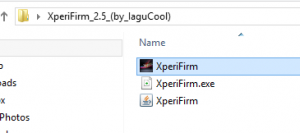
- Tom qab koj xaiv koj lub tshuab, koj yuav pom cov firmwares thiab cov ntaub ntawv qhia paub tseeb. Yuav muaj plaub tabs:
- CDA: Lub Teb Chaws No
- Kev ua lag luam: Cheeb tsam
- Tus neeg teb xov tooj: Tus zov me nyuam
- Tseeb Tso Tawm: Tsim tooj
- Saib seb ua li cas tus lej yog ib tug phom rau qhov tseeb tus lej thiab qhov cheeb tsam uas koj xav mus download los ntawm.
- Xaiv qhov firmware kom zoo. Tsis txhob download ib lub tshuab kho ua lag luam yog tias koj muaj cov cab kuj tau txais kev pab. Tsis txhob download ib daim ntawv pov thawj khoom lag luam yog tias koj muaj ib qho khoom qhib.
- Ob npaug nias rau lub firmware uas koj xav tau. Ib lub colum thib peb hauv tib lub qhov rais yuav muab koj tus lej tsim. Nyem rau ntawm buildnumber thiab koj yuav pom cov kev xaiv rub tawm zoo li hauv daim duab no
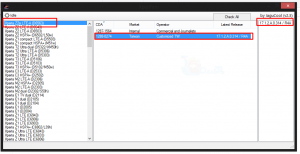
- Nyem ces, ces xaiv txoj kev uas koj xav tau cov ntaub ntawv khaws tseg. Xaiv mus download tau.
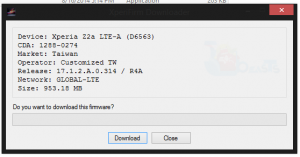
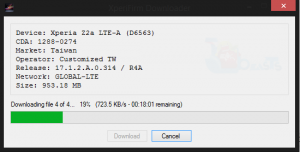
- Thaum twg lub download yog tiav mus rau tus thib ob kauj ruam
Ob Kauj Ruam: Tsim FTF nrog Sony Flashtool.
- Download Sony Flashtool thiab nruab rau koj lub PC lossis Laptop /
- Qhib Sony Flashtool
- Cov Cuab Yeej-> Bundles -> FILESET Decrypt. Lub qhov rais me me yuav ipen.
- Xaiv lub nplaub tshev uas koj downloaded lub Filesets nrog XperiFrim.
- Koj yuav tsum tau saib cov Filesets uas teev nyob rau hauv Ävialable box.
- Xaiv cov phaib thiab muab tso rau hauv Cov Ntaub Ntawv Hloov Cov Thawv.
- Nyem Hloov Siv. Qhov no yuav tsum tau li 5 txog 10 feeb.
- Thaum kev txiav txim siab xaus, qhov rais tshiab hu ua Bundler yuav qhib. Qhov no yuav cia koj los tsim cov ntaub ntawv FTF.
- Yog tias lub Bundler qhov rai tsis qhib, nkag los ntawm nkag mus rau Flashtool> Cuab Yeej> Bundles> Tsim. Tom qab ntawd xaiv qhov chaw ntawv tais ceev tseg ntawm FILESETs.
- Muaj ib qho khoob nyob hauv los ntawm kev ntaus ntawv ntawm lub tshuab ntaus ntawv, nyem rau ntawm no ces mam li khoos lav thaj tsam thaj tsam / tus neeg teb xov tooj. Ntaus tus naj npawb rau kev ruaj ntseg.
- Nqa tag nrho cov ntaub ntawv, tshwj tsis yog .ta cov ntaub ntawv rau Firmware cov ntsiab lus thiab nias Tsim.
- Tos rau FTF creation kom tiav.
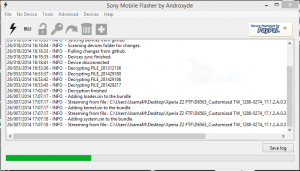
- Nrhiav FTF hauv kev teeb tsa kab> Flashtool>
- Nyem lub firmware
Muaj koj flashed no firmware?
Yuav ua li cas los koj xav seb nws?
JR
[embedyt] https://www.youtube.com/watch?v=tpmnewd0EQ8[/embedyt]
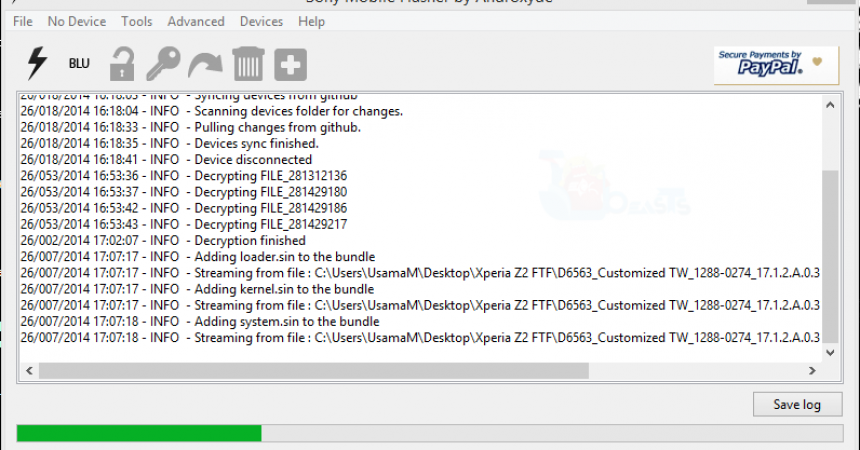
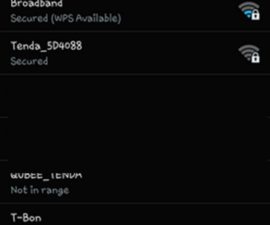
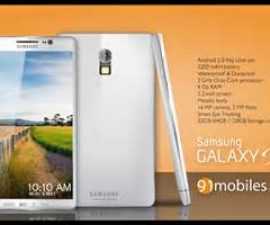
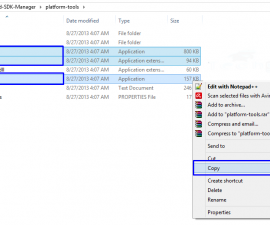



Cov pa roj carbon monoxide poov xab tau cov kev pab cuam los ntawm cov kev pab cuam hauv ntiaj teb no
Qhov rais tshiab hu ua Bundler yuav qhib. Qhov no yuav cia koj los tsim cov ntaub ntawv FTF.
Bonjour ous tous!
C'est du génie
le téléchargement fonctionne
Je sais que SONY peuvent le faire car la carte mère ne montre aucun problème mais ne peux s'éveiller ..
bref..espérons que ceci n'arrive pas à beaucoup de gens.
Nws zoo nkauj