Khau raj Samsung Galaxy Devices
Vim li cas koj xav tau rau khau raj rau hauv ces hom thiab hom rov qab nyob rau hauv Samsung Galaxy pab kiag li lawm? Cia xyuas yog vim li cas.
download hom los yog, raws li nws kuj paub: Odin3 hom yog hom uas yuav cia koj mus nyem Tshuag firmware, bootloader, modem, qhov ntaub ntawv, cov hauv paus hniav pob ntaub ntawv thiab kev cai rov qab cov ntaub ntawv nrog koj lub PC. Yog hais tias koj xav siv download hom los yog flash ntaub ntawv nrog koj lub PC, koj khau raj mus download tau hom, txuas koj ntaus ntawv mus rau lub PC thiab nyem cov ntaub ntawv siv Odin3.
Rov qab hom yog tus qauv uas koj siv thaum koj ntsaws phoo cov ntaub ntawv ncaj qha hauv xov tooj. Rov ua hauj lwm hom kuj tseem siv thaum rhuav tshem lub xov tooj lub cache, so Hoobkas ntaub ntawv, thiab so Dalvik cache. Yog tias koj muaj kev cai rov qab los ntawm koj lub xov tooj, los ntawm hom rov qab koj tuaj yeem ua tus thaub qab android, flash zip files xws li mods thiab custom ROMs, thiab kho koj lub cev los ntawm kev thaub qab.
Ob leeg download hom thiab hom rov qab, yog cov qauv koj tuaj yeem mus rau hauv txhawm rau txhawm rau txhawm rau txhawm rau txhawm rau txhawm rau txhawm rau txhawm rau txhav los ntawm kev ua lub nrig. Booting mus rau hauv download hom thiab flashing ib tug Tshuag firmware yuav tsum pab kho kho lub xov tooj tsis teb.
Tam sim no uas koj paub tias dab tsi download hom thiab hom rov qab yuav ua rau koj, qhia rau peb qhia koj yuav ua li cas koj ua tau khau raj Samsung Galaxy pab kiag li lawm rau hauv ces thiab rov qab hom.
Yuav ua li cas koj khau raj rau hauv ces hom?
- Tig koj lub Samsung Galaxy ntaus ntawv tua lawm. Muaj ob txoj kev uas ua li no, yog xovxwm thiab tuav cia lub hwj chim tseem ceeb los yog rub tawm cov roj teeb.
- Tig lub ntaus ntawv rov qab rau los ntawm nias thiab tuav cia no peb lub lag luam ib txhij: Volume Down + Tsev khawm + Fais fab Ntsiab.
- Thaum koj pom ib tug ceeb toom, cia mus ntawm peb lub lag luam thiab nias rau ntawm lub volume Up
Galaxy Tab pab kiag li lawm:
- Tig lub ntaus ntawv tua lawm.
- Tig nws rau los ntawm nias thiab tuav cia: Volume Down + Fais fab Ntsiab.
- Thaum koj pom cov lus ceeb toom, cia mus ntawm lub ob tug tseem ceeb ces nias lub volume Up
Galaxy S Duos:
- Tig lub ntaus ntawv tua lawm.
- Tig rov qab rau los ntawm nias thiab tuav tog twg los ntawm cov ob peb ua ke ntawm cov nyees khawm:
- Volume Up + Fais fab tseem ceeb
- Volume Down + Fais fab tseem ceeb
- Thaum koj pom cov lus ceeb toom, cia mus ntawm yav tas los ob nyees khawm thiab nias volume Up mus ntxiv.
Galaxy S II Ntuj Pob Zeb Hlawv / AT & T variant:
- Tig lub ntaus ntawv tua lawm.
- Nias thiab tuav Volume Up + Volume Down tseem ceeb Thaum koj ua li ntawd, ntsaws rau hauv lub USB cable nyob rau hauv koj lub xov tooj.
- Tsis txhob cia ntawm lub ob lub lag luam kom txog thaum koj xav tias koj lub xov tooj co thiab pom nws tig rau.
- Thaum koj pom cov lus ceeb toom, nias volume Up
Universal download Hom qauv rau tag nrho cov Samsung Galaxy Devices:
- Yog hais tias tsis muaj ntawm cov saum toj no txoj kev ua hauj lwm, sim no ib tug.
- Ua ntej, koj yuav tsum mus nruabAndroid ADB & Fastboot
- Ces qhib koj ntaus nqis thiab nyob rau hauv kev tsim tawm kev xaiv pabUSB debugging hom.
- Txuas lub ntaus ntawv mus rau ib lub PC thiab cia debugging thaum sim hawm caij nyoog nyob rau hauv koj lub xov tooj.
- qhib lubfastboot nplaub tshev thiab tuav tus yawm sij hloov ntawm koj lub keyboard thaum koj nyem-nias ntawm ib qho chaw khoob hauv daim nplaub tshev.
- Nyem "Qhib kom Qhov rai / txhob no".
- Hom: adb reboot download
- Thaum koj ntaus tus yuam sij, tus ntaus ntawv yuav tsum khau raj rau hauv hom download.

Yuav ua li cas-mus: Sau Npe Rov Qab Ua Si:

- Tig lub tshuab kom zoo.
- Tig nws los ntawm nias thiab tuav lub Volume Up + Tsev khawm + Lub zog khawm los yog lub Volume Up + Fais fab yuam.
- Thaum koj pom lub Galaxy logo, cia mus ntawm tus yuam sij thiab tos kom rov qab los ua kom pom.
Rau saib & T Galaxy SII, Cov Lus Cim Galaxy, Galaxy S Duos thiab cov cuab yeej zoo sib xws:
- Tig lub ntaus ntawv tua lawm.
- Tig rov los ntawm nias thiab tuav lub Volume Up + Volume Down + Fais fab tua.
- Thaum koj pom lub logo hauv Galaxy, tso ntawm peb qhov tseem ceeb thiab tos kom txog thaum koj pom tus qauv rov qab.
Universal rov qab hom qauv rau txhua Samsung Galaxy Devices:
- Yog hais tias tsis muaj ntawm cov saum toj no txoj kev ua hauj lwm, sim no ib tug.
- Ua ntej, koj yuav tsum mus nruabHauv Adb & Fastboot
- Ces qhib koj ntaus nqis thiab nyob rau hauv kev tsim tawm kev xaiv pabUSB debugging hom.
- Txuas lub ntaus ntawv mus rau ib lub PC thiab cia debugging thaum sim hawm caij nyoog nyob rau hauv koj lub xov tooj.
- qhib lubfastboot nplaub tshev thiab tuav tus yawm sij hloov ntawm koj lub keyboard thaum koj nyem-nias ntawm ib qho chaw khoob hauv daim nplaub tshev.
- Nyem "Qhib kom Qhov rai / txhob no".
- Hom: ADB reboot rov qab
- Thaum koj ntaus tus Key Enter, tus ntaus ntawv yuav tsum khau raj rau hauv hom rov qab.

Koj puas tau siv los download tau lossis rov qab hom rau hauv koj lub Samsung Galaxy ntaus ntawv?
Qhia koj kev nyob rau hauv cov lus lub thawv hauv qab no.
JR
[embedyt] https://www.youtube.com/watch?v=4Yp47DV4UuQ[/embedyt]

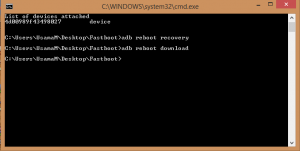


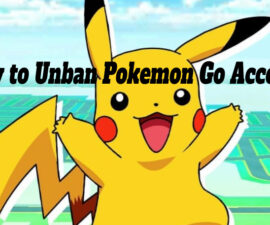


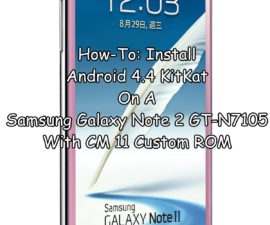
Saya