Yog tias koj yog ib tus neeg siv kev paub dhau los ntawm Android platform thiab muaj lub cuab yeej hauv Android, koj yuav tau paub txog lub sijhawm "Android ADB Fastboot."
ADB ua tus choj ntawm koj lub xov tooj thiab lub computer, thaum Fastboot ua haujlwm hauv lub xov tooj bootloader. Txhawm rau ua tiav cov haujlwm xws li thauj cov kev cai rov qab thiab cov ntsiav, uas yog cov khoom sib piv, Fastboot hom yuav tsum qhib rau ntawm lub cuab yeej.
Configuring ADB Fastboot ntawm lub Windows PC yog ib txoj kev yooj yim. Txawm li cas los xij, thaum siv lawv nrog Android ntaus ntawv ntawm Mac, nws tuaj yeem nyuaj dua. Kev sib tw kev sib raug zoo ntawm Apple thiab Google yuav ua rau ib tus neeg xav tias nws yog ib txoj haujlwm tsis yooj yim sua. Txawm li cas los xij, nws yog qhov ua tau thiab yooj yim ua ntawm Mac.
Hauv kev tshaj tawm yav tom ntej, kuv yuav muab cov ncauj lus kom ntxaws txog cov txheej txheem uas kuv tau mus los teeb tsa Android ADB thiab Fastboot ntawm kuv Mac, nrog rau cov screenshots. Yog koj tau mus nrhiav ADB Fastboot rau Mac, koj tuaj rau qhov chaw zoo. Tsis muaj ncua ntxiv, cia peb dhia mus rau hauv tus txheej txheem tsav tsheb.
Txhim kho Android ADB Fastboot tsav tsheb ntawm Mac
- Tsim ib daim nplaub tshev sau npe "Android" ntawm koj lub desktop lossis qhov chaw yooj yim los pib txheej txheem.
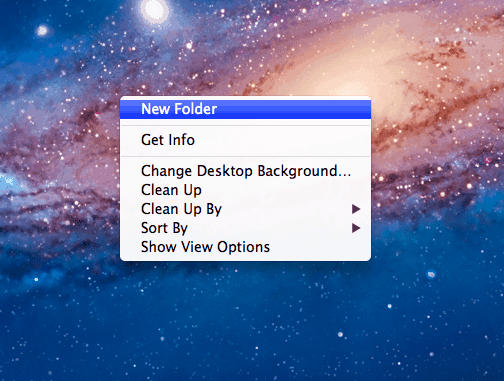
- Download tau lub Cov cuab yeej hauv SDK rau Mac lossis ADB_Fastboot.zip (yog tias koj nyiam qhov tseem ceeb xwb).
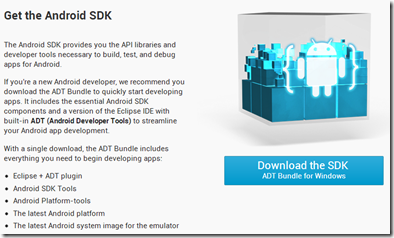
- Extract adt-bundle-mac-x86 cov ntaub ntawv rau hauv "Android" nplaub tshev koj tsim ntawm koj lub desktop tom qab rub tawm Android SDK.
- Tom qab rho tawm cov ntawv tais ceev tseg, nrhiav Unix ua tiav cov ntaub ntawv hu ua "Android."
- Thaum qhib cov ntaub ntawv hauv Android, xyuas kom meej tias Android SDK thiab Android SDK Platform Tools raug xaiv.
- Txuas mus nyem rau ntawm lub pob teeb tsa thiab tos kom tiav qhov rub tawm.
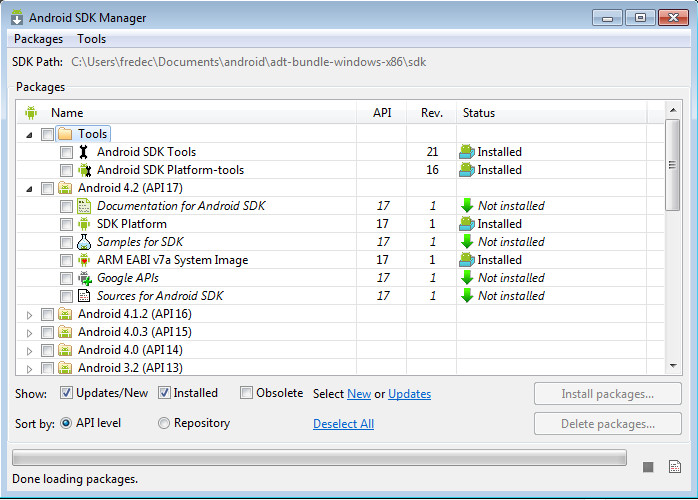
- Tom qab rub tawm tiav lawm, mus rau "Android" nplaub tshev ntawm koj lub desktop thiab nyem rau ntawm lub platform-cov cuab yeej nplaub tshev hauv nws.
- Tom ntej no, xaiv ob qho tib si "adb" thiab "fastboot" nyob rau hauv cov cuab yeej platform, luam lawv, thiab muab tso rau hauv lub hauv paus directory ntawm "Android" nplaub tshev.
- Thiab nrog qhov ntawd, peb tau xaus qhov kev teeb tsa ntawm ADB thiab Fastboot. Nws yog lub sijhawm los ntsuas seb cov tsav tsheb puas ua haujlwm raug lossis tsis ua haujlwm.
- Txhawm rau kuaj ADB thiab Fastboot tsav tsheb, qhib USB debugging hom ntawm koj lub cuab yeej. Mus rau Chaw> Tsim Kev Xaiv> USB Debugging. Yog tias Cov Kev Xaiv Tsim Kho tsis pom, qhib lawv los ntawm kais Tsim Tus lej xya zaug hauv Chaw> Hais Txog Ntaus.
- Tom ntej no, txuas koj Android ntaus ntawv rau koj Mac, xyuas kom meej tias koj siv ib tug thawj cov ntaub ntawv cable.
- Tam sim no, qhib Terminal Window ntawm koj Mac los ntawm kev mus rau Daim Ntawv Thov> Utilities.
- Nkag mus "cd" rau hauv Terminal Window, ua raws li qhov chaw uas koj khaws koj cov ntaub ntawv hauv Android. Nov yog ib qho piv txwv: .cd/Cov neeg siv/ /Desktop/Android
- Txuas mus nias tus yuam sij Enter kom lub Terminal Window tuaj yeem nkag mus rau "Android" nplaub tshev.
- Txhawm rau txheeb xyuas tias koj cov tsav tsheb tsis ntev los no tau ua haujlwm raws li qhov xav tau, koj yuav tsum nkag mus rau "adb" lossis "fastboot" hais kom ua. Koj tuaj yeem siv cov lus txib hauv qab no ua piv txwv: ./adb li.
- Thaum ua tiav, cov lus txib yuav tso tawm cov npe ntawm cov khoom siv tam sim no txuas nrog koj Mac. Txhawm rau ua cov lus txib Fastboot, koj yuav tsum xub pib koj lub cuab yeej hauv Fastboot hom ua ntej ua txhua yam haujlwm xav tau.
- Thaum koj ua tiav cov lus txib, cov cav yuav tshwm rau ntawm Terminal Window. "Daemon tsis ua haujlwm, pib tam sim no ntawm chaw nres nkoj 5037 / daemon pib ua tiav" txhais tau tias cov tsav tsheb ua haujlwm.
- Tsis tas li ntawd, qhov hais kom ua yuav tso saib koj lub cuab yeej tus lej tshwj xeeb hauv Terminal Window.
- Txhawm rau txuag lub sijhawm thiab tsis txhob rov sau dua, ntxiv ADB thiab Fastboot cov lus txib rau txoj hauv kev. Qhov no tshem tawm qhov yuav tsum tau ntaus "cd" thiab "./" ua ntej siv Fastboot lossis adb cov lus txib.
- Qhib Terminal Window ib zaug ntxiv, thiab ua raws li cov lus txib hauv qab no: .nano ~/.bash_profile.
- Thaum ua tiav cov lus txib, lub qhov rais nano editor yuav tshwm.
- Nyob rau hauv lub qhov rais nano editor, ntxiv ib txoj kab tshiab uas muaj txoj hauv kev rau koj lub Android nplaub tshev hauv Terminal Window, hauv hom zoo ib yam li qhov no: "export PATH = $ {PATH}: / Cov neeg siv / /Desktop/Android."
- Tom qab ntxiv cov kab, nias CTRL + X ntawm koj cov keyboard kom tawm ntawm nano editor. Thaum nug, xaiv "Y" kom paub meej tias cov kev hloov pauv.
- Tom qab tawm ntawm nano editor, xav tias dawb kaw Terminal Window.
- Txhawm rau txheeb xyuas yog tias txoj kev tau ua tiav tiav, rov qhib Terminal Window thiab ua raws li cov lus txib hauv qab no.
- ADB pab kiag li lawm
- Thaum ua tiav, cov lus txib yuav tso tawm cov npe ntawm cov khoom siv txuas nrog yam tsis tas yuav tsum siv "cd" lossis "./" ua ntej cov lus txib.
- Nrog koj zoo siab! Tam sim no koj tau ntse nruab Android ADB thiab Fastboot tsav tsheb ntawm koj Mac.
- Tom qab kev teeb tsa, khaws cov ntaub ntawv .img rau hom fastboot nrog cov lus txib zoo ib yam li cov dhau los, tab sis siv "fastboot"es tsis txhob "adb." Khaws cov ntaub ntawv hauv lub hauv paus nplaub tshev lossis platform-cov cuab yeej nplaub tshev, nyob ntawm koj lub Terminal Window cov npe.
Tsis tas li ntawd, koj tuaj yeem nrhiav tau ib daim ntawv teev npe pab tau ADB thiab Fastboot commands nyob rau peb lub vev xaib.
Ntsiab lus
Txoj kev qhia tau los xaus. Yog tias koj muaj lus nug lossis tab tom ntsib teeb meem, thov tawm tswv yim hauv qab no. Peb yuav ua kom teb sai li sai tau.
Xav tias dawb nug cov lus nug txog kev tshaj tawm no los ntawm kev sau ntawv hauv nqe lus hauv qab no.






