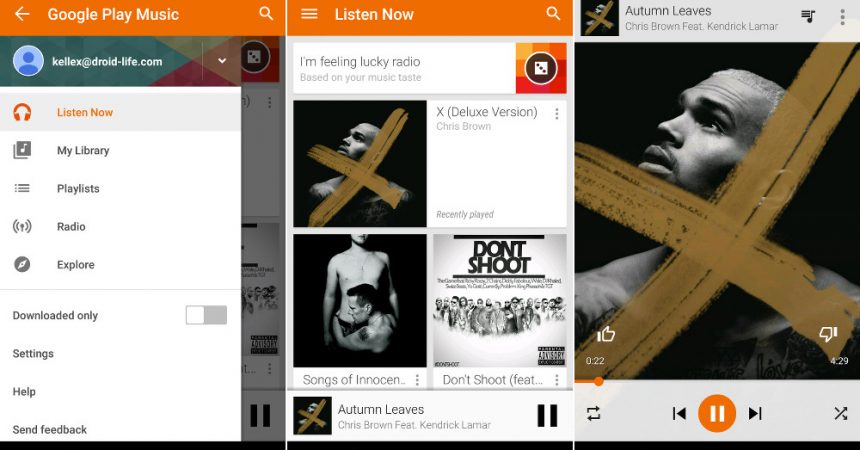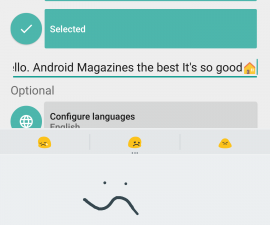Ib tug nyuag ntawm lub tshiab Google ua si suab paj nruag 5.6, Qhov Zoo Tshaj Plaws Xyuas
Google Play Music muaj nws qhov kev hloov kho tshiab (Google Play Music 5.6), thiab qee qhov kev hloov muaj xws li cov kev tshwm sim hauv kev sib txuas thiab kev tuav cov khoom tso cai uas muaj peev xwm sib txuas tau thiab muaj peev xwm ua suab paj nruag siv ib qho nyiaj xwb. Lub tom kawg yog lub hnub qub tseem ceeb tshaj plaws ntawm phau newest version.
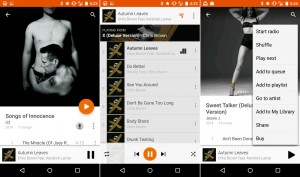
Tsim / UI
Nov yog qee qhov kev hloov los ntawm Google Play Music nyob rau hauv cov nqe lus ntawm tus app tus neeg siv interface:
- Tus txheej txheem Google Account switcher tuaj yeem nrhiav tau nyob rau sab saum toj thaum koj los so cov lus sib tshuam sab laug
- Lub toggle hloov mus downloaded suab paj nruag tuaj yeem pom ib nyuag me me hauv Google Account switcher thaum koj los so ntawm lub vaj huam sib luag sab laug. Qhov chaw no tau muab zais rau saum toj kawg nkaus ua ntej qhov kev hloov kho tshiab
- Hloov mus rau on-device los yog ntaus suab paj nruag ua rau Tshawb nrhiav tab xim
- Ib qho tshiab (thiab ntau ntau cov artwork) yog tshwm sim nyob rau hauv seem ntawm Google Play Music
- Muaj ib tug tshiab download queue interface
- Ua si khawm tam sim no yog qhov loj tshaj plaws.
- Cov kos duab ntawm lub album uas koj tab tom ua si yog tseem ntau loj dua ua ntej.
- Animations, animations. Dab tsi 's tsis xav?
Qhov zoo tshiab muab Google Play Music ntau dua kev sib tham, ib yam dab tsi uas yooj yim yuav tsum tau hlub los ntawm avid Google Play Music users.
Kev Tso Cai Tso Cai
Lub hom phiaj tseem ceeb ntawm kev hloov tshiab hauv Google Play Music yog lub peev xwm ntawm kev siv cuab yeej siv.
Yuav ua li cas tseem nyob li qub:
- Google tseem tseem cia li siv tau rau 10 cov khoom siv rau txhua tus as khauj
- Qhov layout ntawm cov cuab yeej - cov xov tooj, computers, laptops, ntsiav tshuaj - yog tseem zoo li qub
- Qhov layout ntawm cov cuab yeej tseem muaj X nrog rau txhua lub tshuab xwv kom tus neeg siv tau tshem tawm txoj kev tso cai rau nws.
Dab tsi hloov:
- Cov xov tooj tam sim no muaj lawv seem, cais los ntawm lwm cov khoom siv (ntsiav tshuaj, laptops, computers)
- Kev ceev ceev pom tau tias qhov kev sib cais tsis yog qhov tseeb - muaj qee tus xov tooj uas tsis muaj nyob rau hauv xov tooj. Lub hom phiaj ntawm qhov no yog tej zaum yuav tau muab cov kev txwv ntawm cov ntsiab lus ntawm qhov chaws qhib.
- Tsuas tsib ntawm koj cov cuab yeej tau kev tso cai thiaj ua tau lub xov tooj ntawm tes
- Google Play Music 5.6 kuj muaj kev txhawb rau TV hauv. Cia siab tias qhov no yuav tsis raug txwv, tab sis qhov no yog ib qho kev nthuav dav uas pib ua ib qho loj heev nyob rau yav tom ntej.
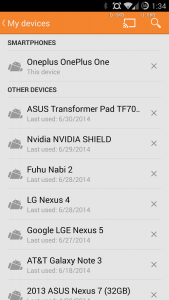
Ib qho tseem ceeb hauv kev ua si hauv Google Play Music 5.6 yog tias qhov app tsis ua haujlwm nrog Cheapcast lawm. Cov newest version ntawm Google Play Music (5.6) tuaj yeem luam tawm hauv Google Play Store. Txaus txim siab tias qhov downsload muaj kev nyab xeeb thiab yuav tsis ua mob rau koj lub cuab tam vim tias nws muaj kos npe ntawm cryptographic.

Koj puas tau downloaded qhov tseeb version ntawm Google Play Music? Koj tuaj yeem hais li cas txog nws? Tshaj tawm nws nrog peb cov lus hauv qab no!
SC
[embedyt] https://www.youtube.com/watch?v=PcPR9y-LwP4[/embedyt]